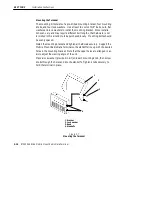SECTION 2
"
Installation Instructions
RT5900 SERIES Mobile Mount Radio Data Terminal
2-7
Terminating Wire Ends
Crimp 3/8-inch terminal rings to the stripped end of the brown wire and to
the red wire from the fuse holder. See the battery drawing and instructions
for recommended assembly to connect the cable to the vehicle battery.
1. Strip approximately 1/4” of insulation from the brown (or black) wire
from the power cable.
2. Crimp the 3/8” terminal ring onto this wire.
3. Fasten the brown (or black) wire to the negative battery terminal.
4. Crimp a 3/8” terminal ring onto the red wire from the end of the in-
line fuse holder
5. Fasten this wire to the positive battery terminal.
--
+
Insert fuse into clips.
Snap fuse holder
together.
Figure 2-4
Terminating Wire Ends