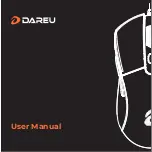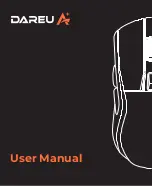Page
flashing for power-low; and follow the instructions
in Charging the Batteries section to recharge the
batteries. The mouse is functional during charging.
The mouse stays connected to your computer
even when it’s turned off. If for any reason the
connection to the system is lost or interference is
detected (erratic cursor movements), first check if
the micro USB receiver dongle is plugged in to the
computer USB port, then verify that the presenter
mouse is within the range (up to 33 feet) from your
computer. If the connection is lost it can be fixed
by following the instructions in the Connecting the
Mouse to the Computer section to reconnect the
devices.
Make sure the sliding door is closed when the
device is not in use and when traveling in order to
avoid damaging to the door.
Remember to store the micro USB receiver dongle
in the storage compartment when traveling.
Warranty:
SMK-LINK Electronics warrants to the
original end-user purchaser of the Product (“you”) that the
Product, excluding batteries, will be free from defects in
materials or workmanship under normal use and service for
one-year from date of purchase. Dated invoice or sales receipt
is necessary to accompany the Product returned for warranty
service consideration. Any Product repaired or replaced under
the terms of the warranty is covered for the remainder of the
original warranty period or ninety (90) days from the date of
service or return shipping, whichever is longer. If the Product
becomes defective in materials or workmanship during the
warranty period, SMK-LINK Electronics will, at its option,
•
•
•