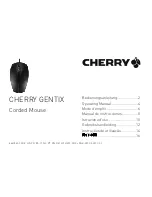Page
The radio frequency (RF) codes are
factory preset for your convenience; the
mouse should be functional at this point.
If for any reason the mouse does
not function correctly, i.e. no cursor
movements or sluggish cursor movements,
there may be other wireless devices in
the vicinity operating in the same radio
frequency channel. The mouse can be
easily reset to another channel by pressing
on the connect button located on the top of
the micro USB receiver dongle while it’s
plugged in to the computer’s USB port,
and pressing the connect button located at
the bottom of the mouse. This will switch
the mouse and the receiver to a different
channel to avoid interference. This step
can be repeated when needed.
•
•