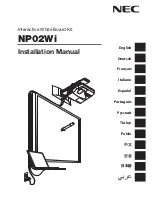6. Troubleshooting tips
—
Scape®
Lab
Technical specifications are subject
sla65-004
to change without notice.
Operating Manual
Version 1.6 – Status: 11/2019
Page 13 of 20
poc: SFi
6.
Troubleshooting tips
Do not open the housing of the
Scape® Lab
by yourself.
If your
Scape® Lab
does not work as intended, see Chapter
6.2 – Problems and Solutions
) to find out if there is a
solution to your problem.
If you cannot find a solution, contact
Interactive Scape Hardware Support
. You can reach them on weekdays at
+49 30
698 094 150
.
6.1.
Manufacturer – Support
Interactive Scape GmbH
Wilhelmine-Gemberg-Weg 6
10179 Berlin
+49 (0)30 698 094 150
6.2.
Problems and solutions
Error
Possible cause
Possible solution
No picture is shown even though
the PC is turned on.
The DisplayPort or HDMI cable has
come loose.
Check the connection of the cable with
the PC.
Plug the cable into another connector on
the PC.
The screen is switched to the wrong
input.
Set the input correctly (see
Chapter
5.2
– Select input source
).
The PC or the screen turns off
unexpectedly.
Loose contact in the power supply.
Check whether the device is connected
to the power supply and whether the IEC
plug is correctly inserted.