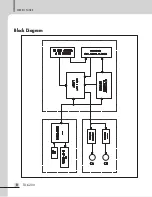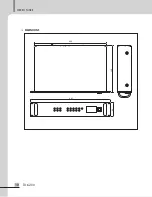STEREO TUNER
4
TU-6200
Front Panel
Front Panel
1. MODE BUTTON
It is used when selecting FM broadcast mode (MONO/STEREO).
2. AM/FM BUTTON
It is used when selecting AM and FM broadcasting.
3.
▼
/
▲
(FREQUENCY DOWN/UP) BUTTON
It is used when changing the frequency.
4.
◀◀
/
▶▶
(PRESET DOWN/UP) BUTTON
It is used when selecting the memorized broadcast frequency.
5. 0~9 NUMBER BUTTONS
It is used when memorizes the broadcast frequency or selects the memorized frequency.
6. MEMORY BUTTON
It is used when memorizing the broadcast frequency.
7. DISPLAY WINDOW
It is the window displaying the system information.
8. POWER BUTTON
It is the button for the power ON/OFF.
1
4
5
7
8
6
2
3
Summary of Contents for TU-6200
Page 10: ...STEREO TUNER 8 TU 6200 Block Diagram Block Diagram...
Page 12: ...STEREO TUNER 10 TU 6200 DIMENSIONS 440 482 88 280...
Page 14: ...NOTE...
Page 15: ...NOTE...