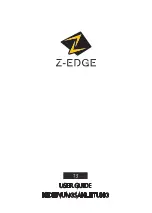1
Warning & Attention
Warnings
Under the environment of darkness and smoke, firemen can make the more accurate judgement
and behavior more efficiently according to the TT-2F-HTI series thermal image camera. User
must read the below statement very carefully, otherwise it may lead serious injury or even death.
Before using the TT-2F-HTI series thermal image camera, user must have professional
training and fully understand the characteristics of the camera and correct operation. Before
being used in emergency situation, it is recommended that do the fire fighting emergency
exercise firstly. If not, it may lead serious injury or even death.
Since TT-2F-HTI series thermal image camera is a complicated optical device, it may also
happen to fail operation or losing direction in the emergency situation. Therefore,
TT-2F-HTI series should not be the only navigation device under the environment of
darkness and smoke, otherwise it may lead serious result.
Under the high temperature environment, user must operate following the operating
program, otherwise it may damage the device or people may get serious injured or even
death.
Nearly all electronic devices will stop working under a particular high temperature. When
the surface environment temperature of TT-2F-HTI series is at 120
℃
, it can provide 20
minutes thermal image. If it exceeds this temperature, it will lead device damaged until
image disappeared.
It is suggested that TT-2F-HTI series is not used for glass, water or the object with smooth
surface since those thermal images may make user have hallucination or confusion.
TT-2F-HTI series are not defined as “Nature safe” class. Please do not use it under the
explosive environment.
Before entering the dangerous environment, please do the system test in order to make sure
device and function work properly. After use, check whether the device needs maintenance
or not so as to make sure whether the device is damaged or not or decrease the use class.