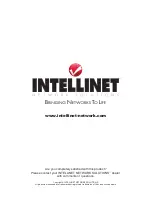4.4.3 System Configurations
enter the command line and follow the argument list.
NOTE:
Be sure to include a space between
command segments; for example:
set eth0 ip xxx.xxx.xxx.xxx.
A confirmation message will follow.
By using a similar command line, all the other available system parameters — as listed below
— can be modified to suit your own network requirements.
• set admin — Follow the prompts to change username and password.
• set eth0 — Configure ip (new IP address); network mask (new network mask); or gateway
(new gateway).
• set switch — Set switch parameters like jumbo frame, max age and counter.
• set idle (time in seconds) — Set automatic logout when the program is idle.
• set port name — Use this command to assign a name to each port.
• admin — enable/disable.
• speed — Set the speed for each port.
• duplex — Set the duplex mode for each port.
• autonego — enable/disable auto-negotiation.
• loopback — enable/disable loopback.
• mcrate — Assign a limit for multicast rate.
• egress — Switch treatment of RX packets.
• ingress — Port treatment of TX packets.
• priority — Set the priority for each port.
• ffc — enable/disable Activate Flow control.
• vid — Assign VlAN Ids.
• set rmon — Clear rmon display.
• set mirror — Configure the mirroring port.
• set snmp — Configure snmp and communities.
41
CONFIGURATION
Summary of Contents for 523769
Page 1: ...fast Ethernet Managed Switch user manual Model 523769 INT 523769 UM 0607 01 ...
Page 2: ......
Page 47: ......