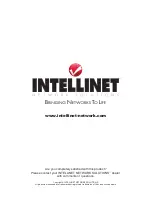managers may be assigned.
IP Address:
enter the IP address of terminals for when abnormalities on a connection occur
and an alarm needs to be sent. The alarm will be sent to these terminals: Enter their community
names and disable or enable their alarm function accordingly.
Community Name: Enter the community names.
Status: Disable or enable the alarm functions.
Click “Save” to retain newly entered information; “Undo” to restore previously saved configurations
.
4.3.13 Email Alarm Configuration
The switch can send alarm notifications via email to assigned email addresses in case of any
abnormal event. Up to five email addresses can be assigned.
Email Alarm:
Enable or disable the email alarm notification. (default = “Disable”)
Mail Server IP:
enter the IP address of the mail server.
From:
enter the valid email address assigned to the switch.
To:
Enter up to five email address to which email will be sent.
Alarm Type:
enable or disable the type of event that should trigger an mail alarm.
Click “Save” to retain newly entered information; “Undo” to restore previously saved configurations
.
4.3.14 User Configuration
If this is the first time
your’re logging in to
the configuration
program, the default
username is “admin”
with no password. The
“user level” access
allows configuration to
38
CONFIGURATION
Summary of Contents for 523769
Page 1: ...fast Ethernet Managed Switch user manual Model 523769 INT 523769 UM 0607 01 ...
Page 2: ......
Page 47: ......