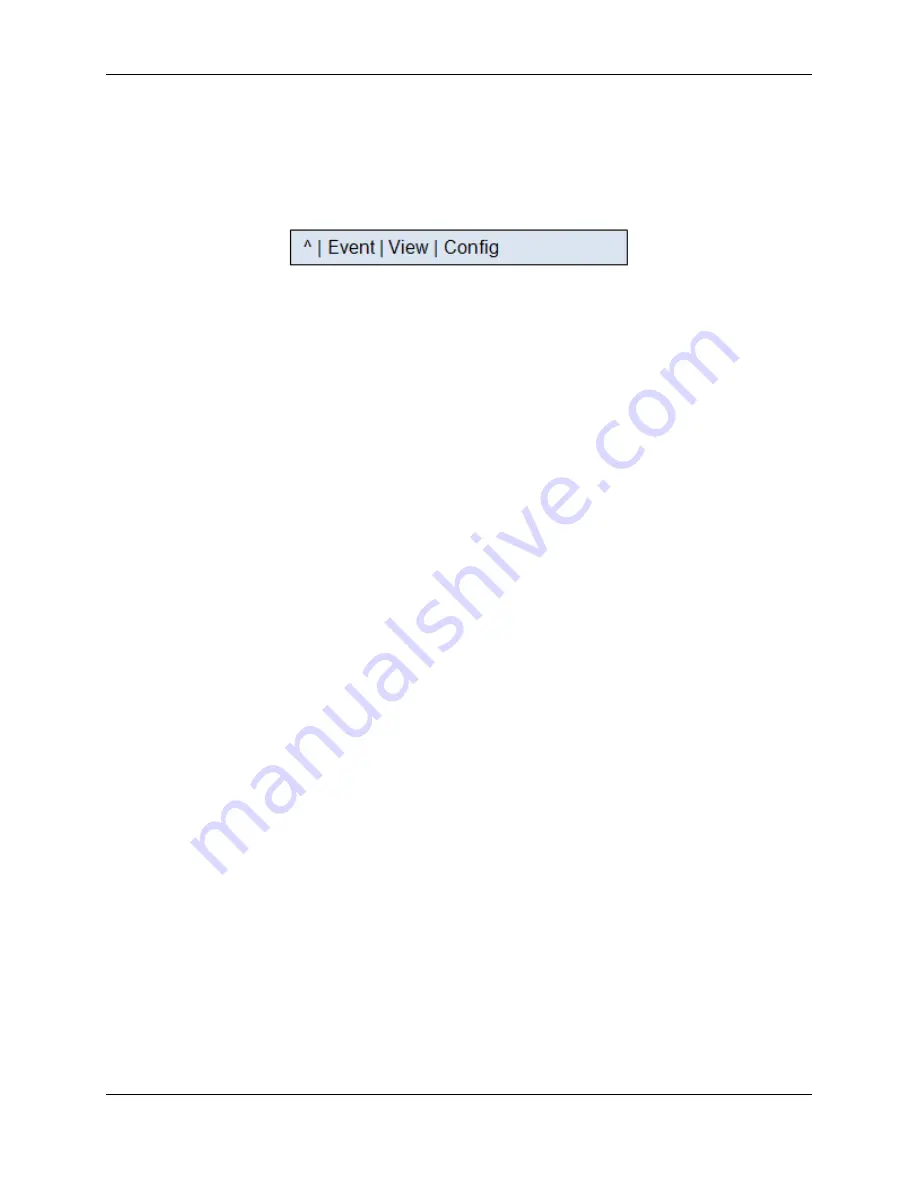
Intel® Local Control Panel
Intel® Server System R2000LH2/T2 Product Family TPS
Revision 1.0
68
8.2
Main Menu
If the user presses any button, when the Banner/Error screen is displayed, the following main
menu will get displayed. Using left and right scroll buttons, the curser can be moved under any
one of the following four menu items.
Figure 50. LCP Main Menu
If the user selects menu item
^
, the LCD displays the previous screen, for example
Banner/Error string. Selecting the menu item means, moving the cursor under that item using
Left or Right buttons and pressing Enter button subsequently. In all the following sections (or for
any screen shot), if the user presses Enter button, when the curser is under the symbol
^
, it
takes to the previous screen. Selection of any of the menu items
Event
,
View
, or
Config
, leads
the display to their corresponding screen shots and the details of these screen shots are given
in the following sections.
Summary of Contents for S4600LT2
Page 12: ......
















































