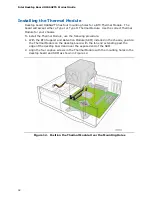Intel Desktop Board D946GZTS Product Guide
34
5.
Connect the Thermal Module Fan cable to the 4-pin processor fan header on the
desktop board (see Figure 15).
Figure 15. Connect the Thermal Module Fan Cable
For complete instructions on how to attach the Thermal Module to the desktop board
and the SRM, refer to the chassis manual, the boxed processor installation manual, or
the Intel World Wide Web site at:
Integration Overview for Systems Based on the Boxed Intel
®
Pentium
®
4 Processor in
the 775-Land Package (BTX)
Removing the Processor
For instructions on how to remove the Thermal Module and processor, refer to the
processor installation manual or the Intel World Wide Web site at:
Integration Overview for Systems Based on the Boxed Intel
®
Pentium
®
4 Processor in
the 775-Land Package (BTX)
Summary of Contents for D946GZTS - Desktop Board Motherboard
Page 1: ...Intel Desktop Board D946GZTS Product Guide Order Number D55583 002 ...
Page 8: ...Intel Desktop Board D946GZTS Product Guide viii ...
Page 42: ...Intel Desktop Board D946GZTS Product Guide 42 Figure 21 Connecting the IDE Cable ...
Page 60: ...Intel Desktop Board D946GZTS Product Guide 60 ...
Page 66: ...Intel Desktop Board D946GZTS Product Guide 66 ...