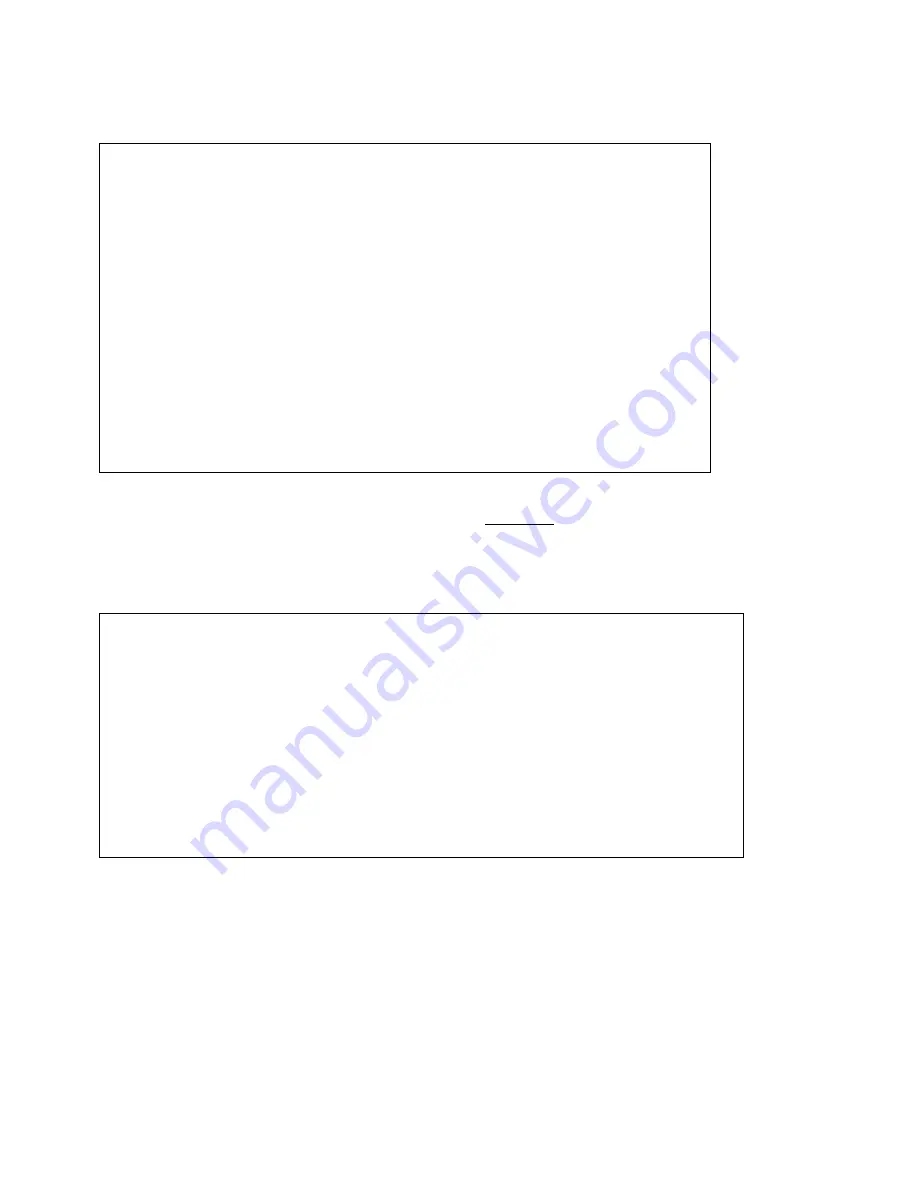
5
The following is an example of the configuration summary for a Comprehensive Test:
Hardware Test Configuration
Base Memory Size:
640 KB
CPU Type:
A Pentium® III microprocessor
CPU Speed:
1000 MHz
CPU SMP #0:
Present
CPU SMP #1:
Present
NUMBER_OF_SCSI_CHANNELS: 2
KEYBOARD_TYPE:
101_KEY
RTC RAM SIZE:
128
PC97317
Found
COM1 at Port Address: 3F8 is enabled
COM2 at Port Address: 2F8 is enabled
LPT1 Ox378
Floppy cfg.Drive A: 1.4Mb (3.5 Inch)
Hard Drive 0 Cylinders: 1023 Heads: 64 Sectors: 63 Total Size: 2014MB
External Cache size: 256 KB
Video Subsystem:
VGA-compatible controller, 256KB Ram
Video Controller:
Any ATI Controller Config_Chip_AD 0X7A004756
Video Bios:
Vesa 2.0 ATI RAGEXL
Video Memory:
8MB
If configuration is correct press ENTER to continue or CTRL+BREAK to quit
Confirm that the configuration displayed is correct, then press
<ENTER>
to begin the Platform Confidence Test. A
scrolling display of test details is displayed. In this display, white entries are for information only (tests starting, test
progress, internal messages, etc.), green entries indicate successful completion of the test and red entries indicate
test failures. Use this display as a progress indicator; a summary of the results is displayed at the end of the test run.
An excerpt of the progress log is as follows.
CACHE.PERFORMANCE-RATIO PASSED
MEMORY.ADDRESS-PATTERNS (1-17-00 18:49:09)
MEMORY.ADDRESS-PATTERNS PASSED
MEMORY.ADDRESS RIPPLE (1-17-00 18:52:17)
MEMORY.ADDRESS RIPPLE PASSED
MEMORY.RANDOM-PATTERNS (1-17-00 18:52:18)
MEMORY.RANDOM PATTERNS PASSED
MEMORY.CACHE -RANDOM PATTERNS (1-17-00 18:55:38)
MEMORY.CACHE -RANDODCPATTERNS PASSED
MEMORY.CACHE -PSEUDO - RANDOM PATTERNS (1-17-00 18:55:55)
MEMORY.CACHE -PSEUDO - RANDOM-PATTERNS PASSED
MEMORY.CACHE -CHECKERBOARD PATTERNS (1-17-00 18:57:19)
MEMORY.CACHE -CHECKERBOARD-PATTERNS PASSED
MEMORY.CACHE -ADDRESS-PATTERNS (1-17-00 18:57:53)
MEMORY.CACHE -ADDRESS PATTERNS PASSED
MEMORY.CACHE - 32KB ACCESS (1-17-00 18:58:01)
MEMORY.CACHE - 32KB ACCESS PASSED




























