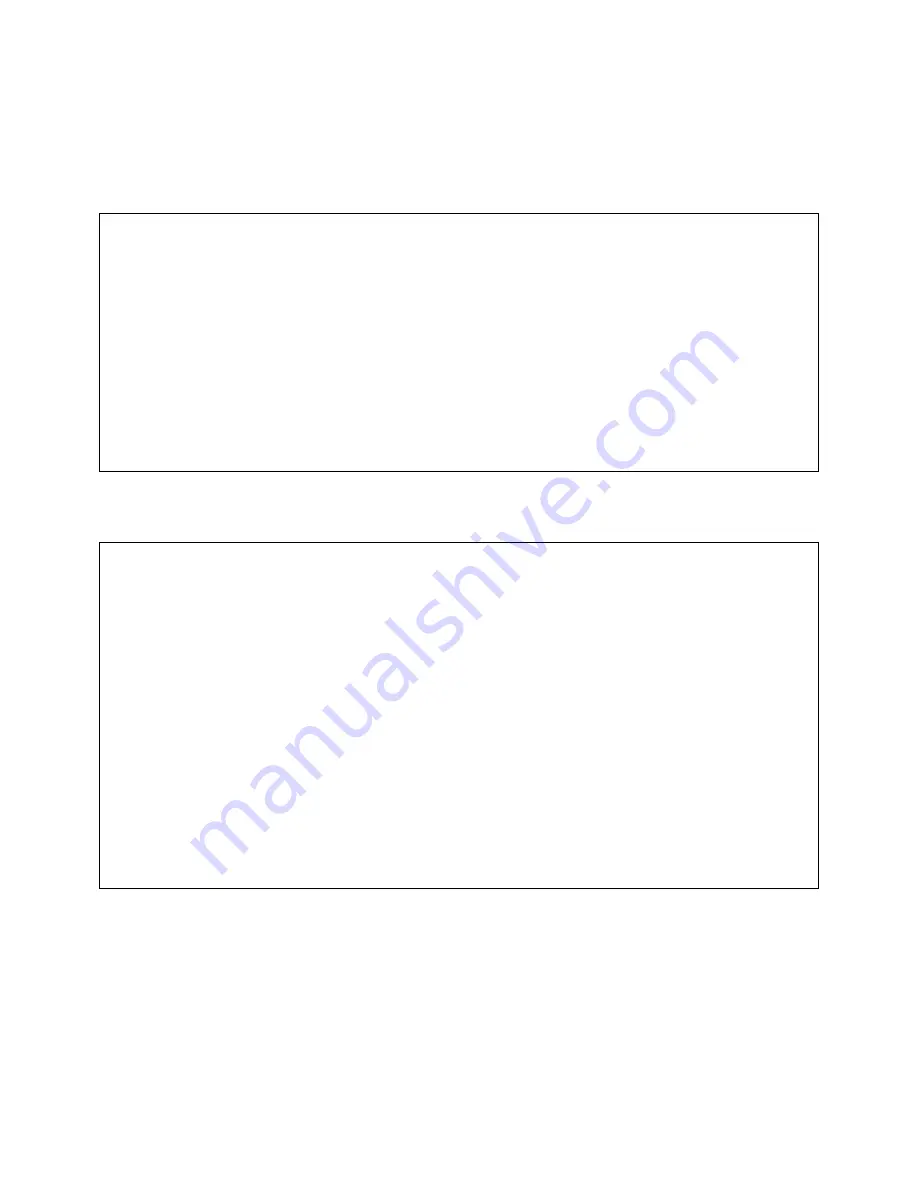
6
The test results summary uses similar conventions with the FRUs listed in green to indicate a passing test, with
submodules in a darker shade of green. Red indicates failures. Test results will vary, depending on the system
configuration.
The following is an example of the test results summary for a Quick Test:
Test Result Summary
FRU= CPU
PASSED
CPU Module
PASSED SMP Processor 0
PASSED
FRU= BASEBOARD
PASSED
Power On Self Test
PASSED CACHE Controller and memory
PASSED
FRU= MEMORY DIMM
PASSED
MEMORY Controller, SIMM, DIMM
PASSED Extended Memory Controller, Dimm PASSED
FRU= HARD DISK DRIVES
PASSED
Hard Disk Drive 0
PASSED
Press Any Key to Continue <DONE>
The following is an example of the test results summary for a Comprehensive Test:
Test Result Summary
Pass Count = 1
FRU= CPU
PASSED
CPU Module
PASSED Math Coprocessor (FPU)
PASSED
FRU= BASEBOARD
PASSED
Power On Self Test
PASSED Primary Interrupt Controller
PASSED
Keyboard Controller
PASSED Real Time Clock
PASSED
PCI Bus Controller
PASSED Programmable Interval Timer
PASSED
Direct
Memory Access Controller
PASSED SIO308 Super I/O Controller
PASSED
AIC78xx
SCSI Controller
PASSED COMM1 INS8250 Serial Controller
PASSED
COMM2
INS8250 Serial Controller
PASSED Parallel Port 1 Controller
PASSED
ATI
Video Controller
PASSED CACHE Controller and Memory
PASSED
VGA
Video Adapter
PASSED
FRU= MEMORY DIMM
PASSED
MEMORY Controller, SIMM, DIMM
PASSED MEMORY Cont, SIMM, DIMM stress
PASSED
FRU= Hard Disk Stress
PASSED
Hard Disk Drive 0
PASSED
Press Any Key to Continue
Upon completion of the test and after the test results are displayed, the program returns to the main menu. When
the EXIT option is selected, the most recent test results are saved to the RESULT.LOG file in the current directory,
or to a: if the program is running from a ramdrive. The file can be opened and viewed with a text editor. Save the
test results to a new file to prevent overwriting the contents the next time the tests are run.




























