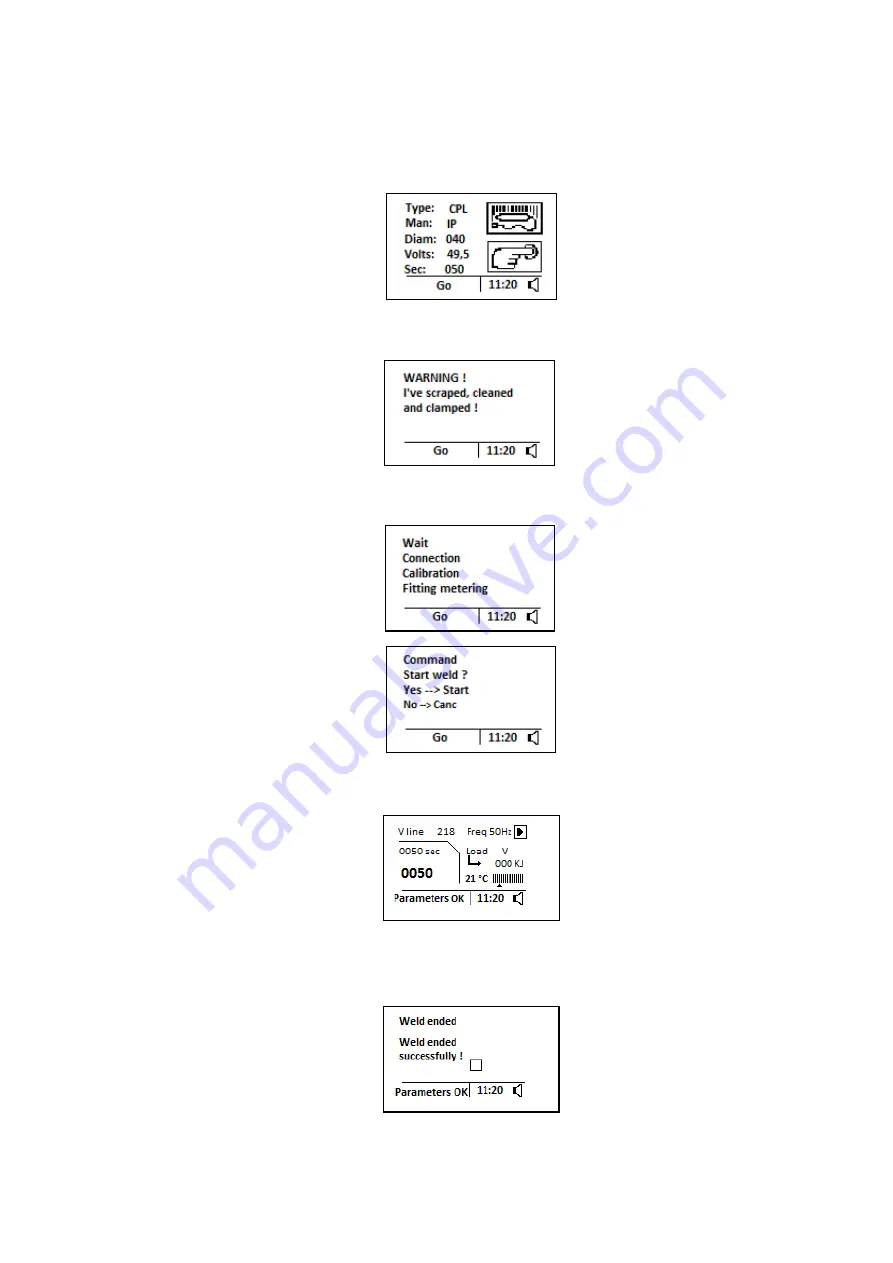
Pag. 20/50
Use the choice/option buttons
+
and
–
to increase or decrease the value to be inserted as the first digit. When
you reach the required value, press the button
>
to move to the next digit and continuing till the inclusion of all
fitting code digits. After the last digit, press the
OK
button and the display shows:
The display shows the following warning:
Press
OK
button and you get two views in series:
Press the
START
button to get the fusion cycle start and the display shows:
The passing of time is indicated by the large and highlighted number. The graduated scale is an indicator of
ambient temperature. Once the cycle is complete the display shows the following screen, then press the
OK
button to confirm the end
of the fusion cycle:
The display shows the request to disconnect the fitting:






























