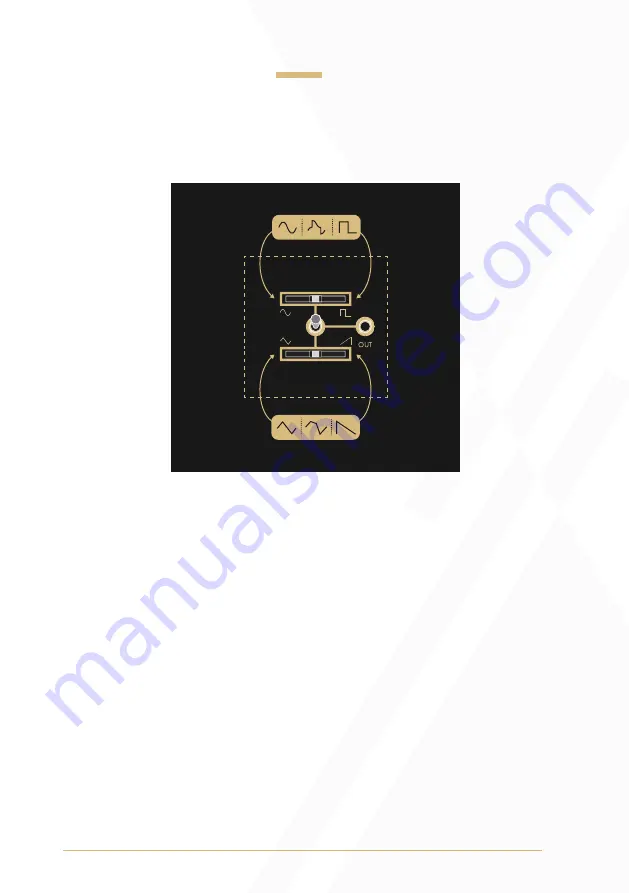
8
Waveform Crossfade
The
Waveform Crossfade
section of each oscillator includes a
Waveform Output
, two
Waveform Crossfaders
, and a
Waveform
Selection Toggle
.
Oscillator 1:
If the
Waveform Selection Toggle
is in the up position, the
signal present at the
Waveform Output
will smoothly morph between a
sine waveform and a triangle waveform as the
Waveform Crossfader
moves from left to right. If the
Waveform Selection Toggle
is in the
down position, the signal present at the
Waveform Output
will smoothly
morph between a ramp waveform and a square waveform as the
Waveform Crossfader
moves from left to right.
Oscillator 2:
If the
Waveform Selection Toggle
is in the up position, the
signal present at the
Waveform Output
will smoothly morph between
a sine waveform and a square waveform as the
Waveform Crossfader
moves from left to right. If the
Waveform Selection Toggle
is in the
down position, the signal present at the
Waveform Output
will smoothly
morph between a triangle waveform and a ramp waveform as the
Waveform Crossfader
moves from left to right.
































