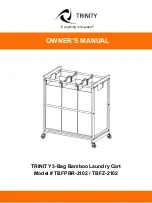3
Get started
Remember to recycle!
We designed this packaging with sustainability in mind. Please recycle
everything that can be recycled where you live. Be sure to keep this
Guide, along with the Safety and Warranty insert for reference.
USING YOUR DUTCH OVEN
Control panel
We’ve designed the control panel to be simple to use and easy to read.
1. Temperature/Time
• Cooking time in either Fahrenheit or Celsius
2. Control Dial
3. Keep Warm
• On: light is orange
• Off: light is white
4. Start
• Begin a Cooking Program
5. Cancel
• End a Cooking Program
6. Status Bar
• Cooking progress: Preheating, Cooking, Keep Warm
7. Message Bar
• Cooking status: Ready, Preheating, Add Food, End
• Shows the Smart Program in use
7
3
2
4
1
2
6
5
Summary of Contents for Precision Dutch Oven
Page 1: ...INSTANT PRECISION DUTCH OVEN...
Page 18: ...NOTES 16 Get started...
Page 19: ...NOTES 17 Get started...