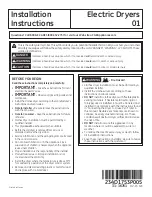13
Control Panel
1
Display
Indicates the cooking time, temperature and status messages.
2
Cancel
Press to stop a Smart Program at any time. The Air Fryer Lid will go to Standby mode.
3
Start
Press to start a Smart Program.
4
Time +/—
Increase or decrease the cooking time.
5
Temp
+/—
Increase or decrease the cooking temperature.
6
Smart Programs:
Air Fry, Broil, Bake, Roast, Reheat and Dehydrate.
Press to select. Refer to
Smart Programs
for details.
7
LED Indicators
Illuminate to indicate the active Smart Program.
6
1
7
2
3
4
5