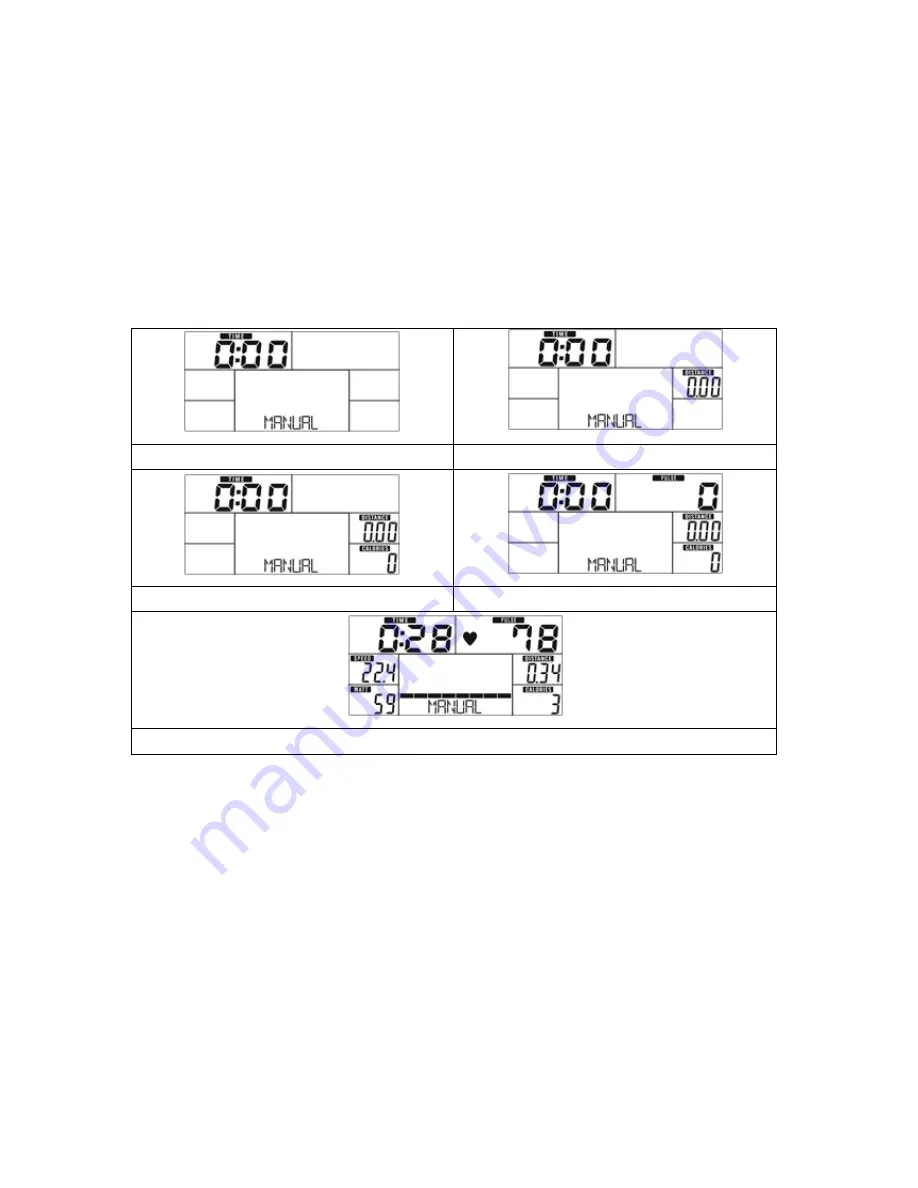
20
MANUAL MODE
Press START in the main menu to start the workout in manual mode.
1. Use UP or DOWN (Encoder) to select workout program, choose MANUAL and push
MODE/ENTER to get into.
2. Use UP or DOWN (Encoder) to set TIME (Pic. 8), DISTANCE (Pic. 9), CALORIES (Pic. 10),
PULSE (Pic. 11) and push MODE/ENTER to confirm it.
3. Press START/STOP key to start the workout. Use UP or DOWN (Encoder) to adjust load
level. If the load level will not be adjusted in 3 seconds, this device will automatically switch to
the WATT displaying (Pic. 12).
4. Press START/STOP to pause the workout. Push RESET to reverse to the main menu.
Pic. 8
Pic. 9
Pic. 10
Pic. 11
Pic. 12
BEGINNER MODE
1. Use UP or DOWN (Encoder) to select workout program. Choose BEGINNER mode and press
MODE/ENTER to get into.
2. Use UP or DOWN (Encoder) to select Beginner program 1~4 (Pic. 13) and press
MODE/ENTER to get into.
3. Use UP or DOWN (Encoder) to set TIME.
4. Press START/STOP key to start workout. Use UP or DOWN (Encoder) to adjust load level.
5. Press START/STOP key to pause workout. Use RESET to reverse to main menu.
Summary of Contents for IN 13903
Page 1: ...USER MANUAL EN IN 13903 Elliptical inSPORTline inCondi ET50i...
Page 14: ...14 DRAWING FOR ASSEMBLY...
Page 15: ...15...























