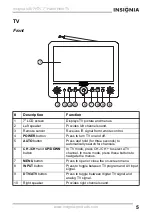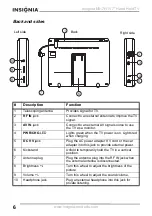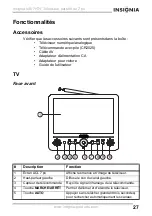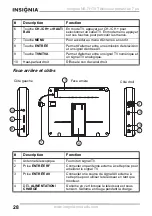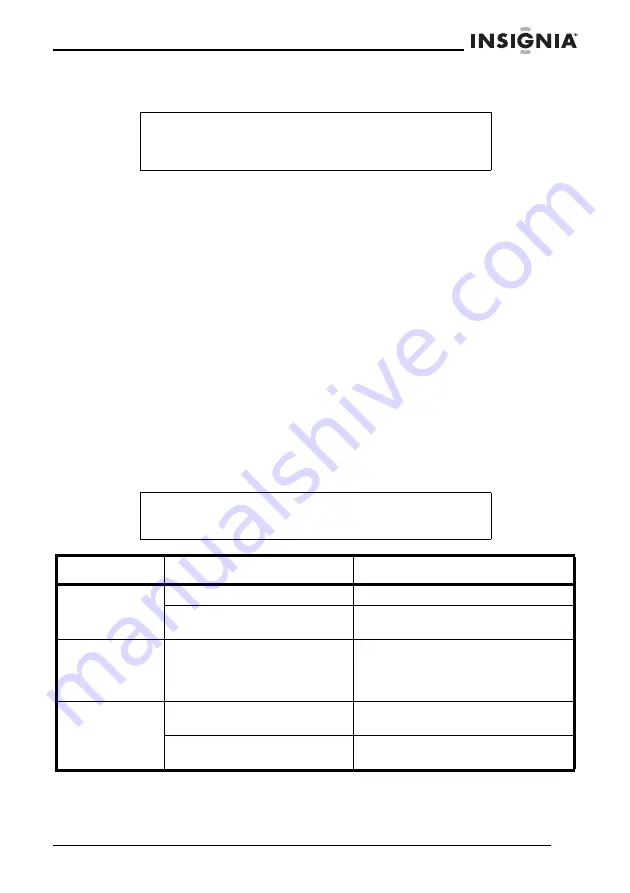
19
Insignia NS-7HTV 7” Hand Held TV
www.insignia-products.com
Using a headphone
For private listening, you can connect an optional headphone (not
provided) with a 1/8-inch plug to the headphone jack on the left side
of the TV. This automatically mutes the built-in speakers.
Using the optional stand
There is an optional stand available (not provided) for your TV. You
can use the stand to permanently mount your TV to a flat surface,
such as a desk, shelf, or table.
To attach the optional stand:
•
Place the TV in the stand and secure it by turning the locking
knob on the bottom of the TV clockwise until the locking screw
engages the stand.
To remove the stand, turn the locking know counterclockwise until
the locking screw disengages the stand, then remove the TV.
Troubleshooting
Warning
To avoid damaging your hearing, set the volume to a low
level before putting on the headphones, then adjust the
volume up to a comfortable level.
Caution
Do not try to repair the TV yourself. Doing so will invalidate
your warranty.
Problem
Possible cause
Solution
No sound or
power
Volume too low.
Turn up the volume.
AC power adapter not
securely connected.
Connect the AC power adapter.
Poor picture
Weak signal.
Adjust the telescoping antenna,
move to a window (if inside a
structure), or use an external
antenna.
No sound in the
headphones.
The headphone jack is not
correctly inserted.
Reinsert the headphone plug into
the jack.
The volume control is turned
down.
Increase the volume.