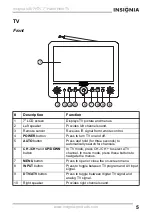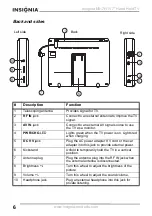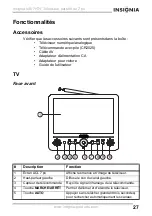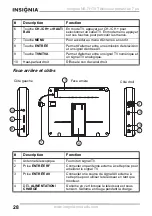15
Insignia NS-7HTV 7” Hand Held TV
www.insignia-products.com
9 Press the UP/DOWN buttons to highlight MPAA Rating,
Canadian English, or Canadian French, then press the RIGHT
button. The selected menu opens.
10 Press the UP/DOWN buttons to select the rating you want to lock
or unlock, then press Enter to change the rating.
MPAA ratings
•
G—General audience
•
PG—Parental guidance suggested
•
PG-13—Parents strongly cautioned
•
R—Restricted
•
NC17—No one 17 and under admitted
•
X—Adult audience only
•
NR—Not available
Canadian English ratings
•
C—Children
•
C8+—Children over 8 years
•
G—General
•
PG—Parental Guidance
•
14+—Over 14 years
•
18+—Adults
•
NA—Not available
Canadian French ratings
•
G—General
•
8ANS+—General, but not advisable for young children
•
13ANS+—Over 13 years
•
16ANS+—Over 16 years
•
18ANS+—Over 18 years
•
NA—Not available
11 Press the LEFT button twice to exit setup.
To change your password:
1 Plug in your TV and turn it on by pressing the POWER button.
2 Press the MENU button. The
Setup
Menu
opens.