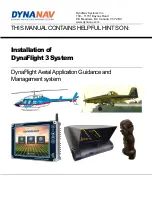G SERIES PILOT’S GUIDE .
INSIGHT
INSTRUMENT CORPORATION BOX 122, FORT ERIE, ONTARIO, L2A 5M6
34
Live Dynamic G-Force Screens:
Now we go back in time to capture a turbulent transient or a landing event.
In the miscellaneous configuration screen the pilot can now set the threshold for the vertical axis G-force.
Every time this threshold is exceeded the G3/G4 records a 12 second interval of the turbulence in the log file.
These twelve seconds consists of data from the 6 seconds before the event and the 6 seconds after it.
There are two new screens between Two Axis Turbulence and Takeoff G-force which display live G-force and a snapshot
of the G-Force from last event (threshold exceeded).
User can view a graph of the last 12 seconds of live data or view the last captured event.
This feature will also capture hard landings.
The graph is automatically scaled for maximum zoom based on threshold. When the threshold is exceeded the 12 sec-
ond G-force is also recorded in the log file.
The new transient G-force screen shows you the whole event the moment it happens. You won’t miss a thing.
The event is also marked and stored in the log file for easy reference later.
The pilot can set the trigger threshold on the G-force screen for normal operation. Just prior to landing the instrument
automatically resets that threshold to always capture the landing event. Just 6 seconds after touch down a high resolution
picture of the landing is available.
It is all automatic and couldn’t be easier.
This new feature is available on all new G3 & G4 instruments and is available at no charge to all current customers in the
latest update.
Just download and update your instrument from our web site.
Set the threshold in the MISC CONFIGURATION Setup (see page 18)
SEL knob can be used to adjust screen graph size
Dynamic G-Force screen
SEL knob can be used to adjust screen graph size
View last triggered threshold G-Force
SEL knob can be used to adjust screen graph size