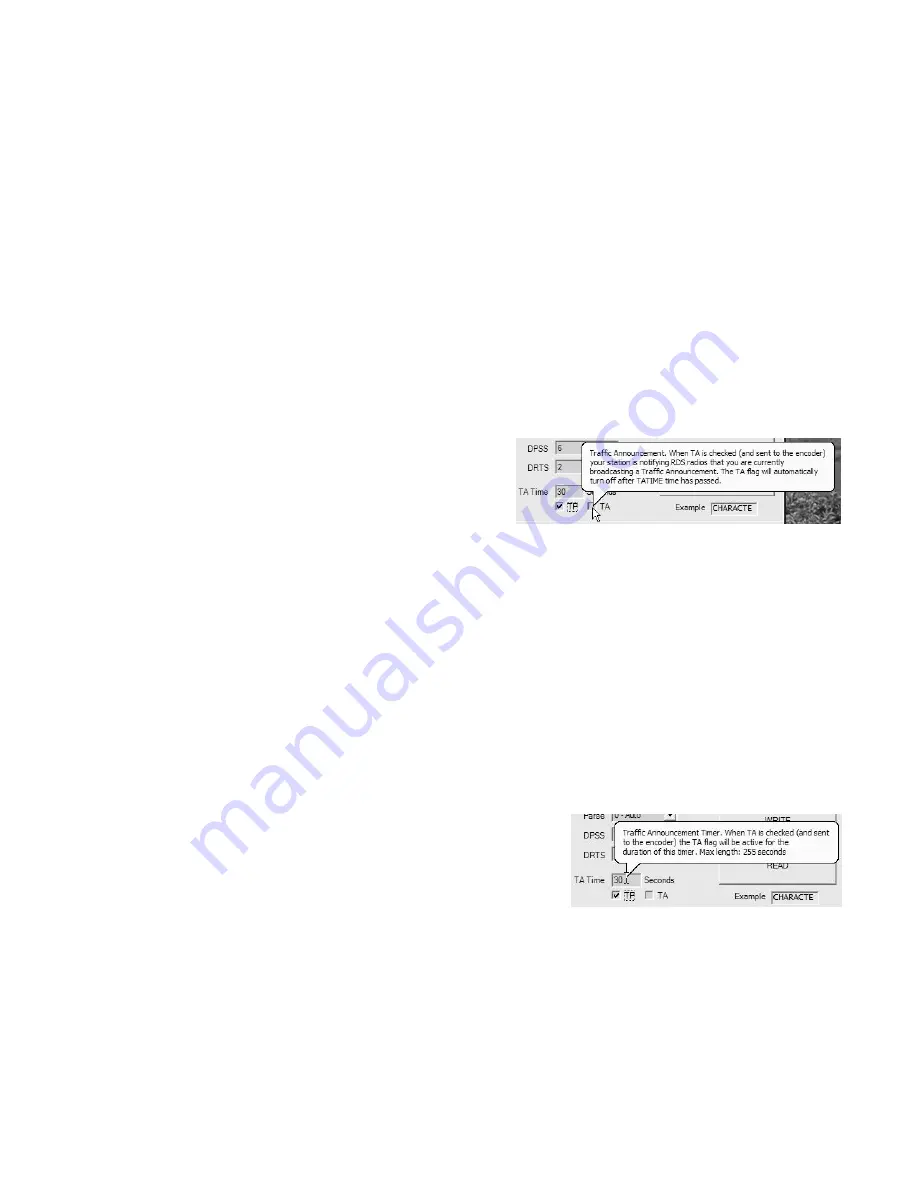
21
for every dial location that carries the program. Always include the
main transmitter frequency, otherwise the RDS radio will not switch
back when required. A button below the Alternative Frequencies
box allows all checks to be cleared at once.
TRAFFIC ALERTS
The TP / TA function is a useful provision of the RadioData System,
but one with a potential for abuse. TP / TA is detailed on Page 10,
including an explanation of how the utility can be abused and the
safeguards built into the Model 720 to prevent this.
In order for a station to air TA (Traffic Alert) messages, it must first
be listed as a TP (Traffic Program) station; that is, a station that
routinely includes traffic updates in the normal programming
schedule. RDS radios keep track of TP stations and look for a TA
flag only from among those stations.
If your station does air
routine traffic announce-
ments, check the
TP
box.
This will then permit the
encoder to send TA flags
on demand.
In keeping with RDS and RBDS regulations, the TA flag is to be
sent only for critical traffic-related announcements, and then only
for the actual duration of the accompanying voice message. We rec-
ommend using only the direct-connected, hardware-switch-activa-
tion of the TA flag described on Page 32. However, as the encoder
may be installed some distance from the studio and addressed by a
serial (or modem) connection, provision has been made to set the TA
flag with a software command.
Nevertheless, the
TA
box on the 720 software screen may be checked
to initiate a TA flag. The flag is then transmitted immediately when
the
WRITE
button is clicked. To clear the flag when the announce-
ment is finished, uncheck the TA box and click
WRITE
once again.
TA Time
The 720 is equipped with a built-
in timer that limits the maximum
period for TA-flag transmission.
This guards against a short-
circuit in a hardwired TA instal-
lation, or in the event that a second software command is not re-
ceived at the end the TA announcement. TA may be set to time out
after a period of up to 255 seconds, with the 30-second factory-
default value a typical setting. The TA timeout is set in the TA
Time box, and a Help balloon gives additional hints.
Once the TA has timed-out, the TA function resets and has to be re-
initiated to proceed with another announcement.






























