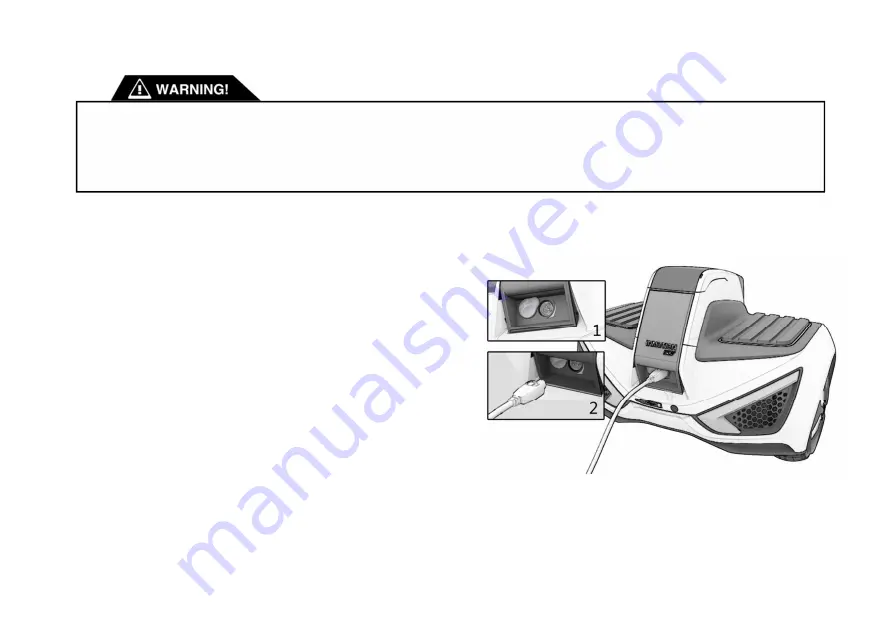
4.3.1.
Charging Procedures
To charge the Battery Pack:
1.
Open the Charge Port of your INMOTION SCV. Verify that the
Charge Port is dry.
2.
Plug one end of the Power Cord into the Charge Port of your
INMOTION SCV with the INMOTION LOGO on the charger facing up.
Plug the other end of the Power Cord into an AC outlet (100 V~ 240
V; 50 Hz or 60 Hz).
3.
Verify that the Charge Indicator lights are red, which
indicates the INMOTION SCV is charging. When charging completes
(indicator lights turn green), unplug the charger from the electrical
outlet.
4.3.2.
Charging Indicator
The Info LED shows the current Battery life. The Battery gauge blinks to indicate the Battery Pack is charging (for example,
the fourth bar is flashing when the current Battery amount is at 3 bars.).
Failure to charge the Battery Pack properly could result in permanent damage. If the Battery Pack is excessively discharged, it
could also cause serious damage.
Be sure to use the original charger for INMOTION charging
Please carefully read the Safety Notes before you use the Battery Pack.
117
Summary of Contents for SCV R1EX
Page 1: ...68 INMOTION SCV R1EX INSTRUCTIONS MANUAL INMOTION SCV R1EX...
Page 4: ...2 General Information 2 1 Product Dimensions 71...
Page 7: ...74...
Page 8: ...2 4 INMOTION SCV Components 75...
Page 10: ...2 5 2 Assembling the INMOTION SCV 77...
Page 20: ...Here below shows the Bluetooth version 87...
Page 25: ...2 8 2 State Transition Diagram Among Working Modes 92...






























