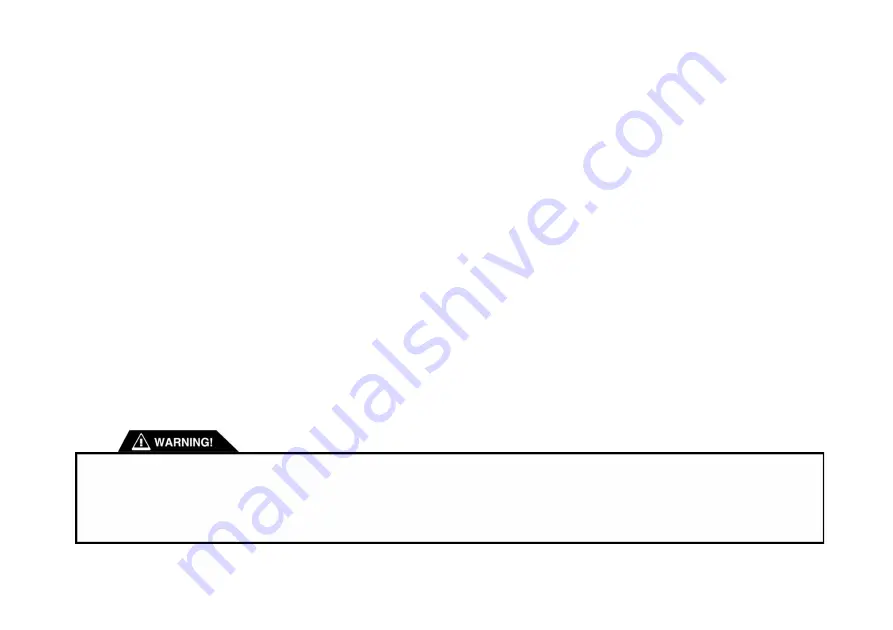
3.4. Assist Mode
In Assist Mode, the system will provide appropriate power to help the rider drag the INMOTION SCV when unwilling or
unable to ride the SCV. Assisting Function works as below:
●
Assist Mode is activated at any angle, and the INMOTION SCV is able to turn around in a complete circle on the
ground.
●
The INMOTION SCV shifts to Speed Mode when either side of the Footboard Mat is stepped on.
●
Assist Mode is disabled and Sleep Mode is activated when the rider is leaning or shaking the Turning Shaft forward and
backward at high frequency.
●
Assist Mode is disabled and Sleep Mode is activated after 2 minutes of taking no
action. See Section
2.6 SmartKey
for more information on how to activate Assist Mode.
3.5. Remote Control
The INMOTION SCV is just like a robot in Remote Control Mode. It can go forward, backward, turn, and stop with orders from
the INMOTION App with Auto Walk function.
The INMOTION SCV will stand up automatically (get itself into a balance status when it is laid back) under Manual Control
Mode when the INMOTION SCV and your App are linked. Now you can easily control your INMOTION SCV by toggling the
buttons in the directions you want the SCV to go.
Avoid using the Remote Control Mode on slippery and wet surfaces. It may result in your Wheels slipping and could cause
serious injury or damage.
Activate the Remote Control Mode in an open area.
Be careful and avoid pedestrians and obstacles.
107
Summary of Contents for SCV R1EX
Page 1: ...68 INMOTION SCV R1EX INSTRUCTIONS MANUAL INMOTION SCV R1EX...
Page 4: ...2 General Information 2 1 Product Dimensions 71...
Page 7: ...74...
Page 8: ...2 4 INMOTION SCV Components 75...
Page 10: ...2 5 2 Assembling the INMOTION SCV 77...
Page 20: ...Here below shows the Bluetooth version 87...
Page 25: ...2 8 2 State Transition Diagram Among Working Modes 92...






























