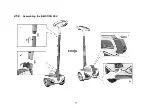Error
If the INMOTION SCV detects an error or a system fault during normal riding conditions it will
automatically reduce the speed and slowly stop. The Tires will be locked if it needs extra assistance to
solve the problem. Once the Tires are locked, please contact INMOTION IBERIA for maintenance
service.
Assist Mode
Under Assist Mode, the INMOTION SCV will provide a small amount of power to allow the SCV to be
easily dragged. You can choose different reference points when entering Assist Mode. For more
information about Assist Mode, please refer to Section 3.4 Assist Mode.
Remote Control
Remote Control Mode can be started from your Smartphone App. The INMOTION SCV can receive
and execute simple orders under Remote Control Mode. Please read Section 3.5 for more information.
Sleep
In Sleep Mode, if there is no device connected to the SCV via Wi-Fi, the Wi-Fi module will become
inactive in 1 hour and will be active when the SCV is powered on again. After 18 hours in Sleep Mode,
the entire system will be shut down completely to protect the Battery. Press the Reset button on the back
of the INMOTION SCV to turn the power on.
91
Summary of Contents for SCV R1EX
Page 1: ...68 INMOTION SCV R1EX INSTRUCTIONS MANUAL INMOTION SCV R1EX...
Page 4: ...2 General Information 2 1 Product Dimensions 71...
Page 7: ...74...
Page 8: ...2 4 INMOTION SCV Components 75...
Page 10: ...2 5 2 Assembling the INMOTION SCV 77...
Page 20: ...Here below shows the Bluetooth version 87...
Page 25: ...2 8 2 State Transition Diagram Among Working Modes 92...