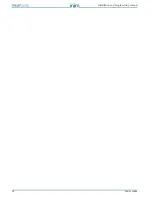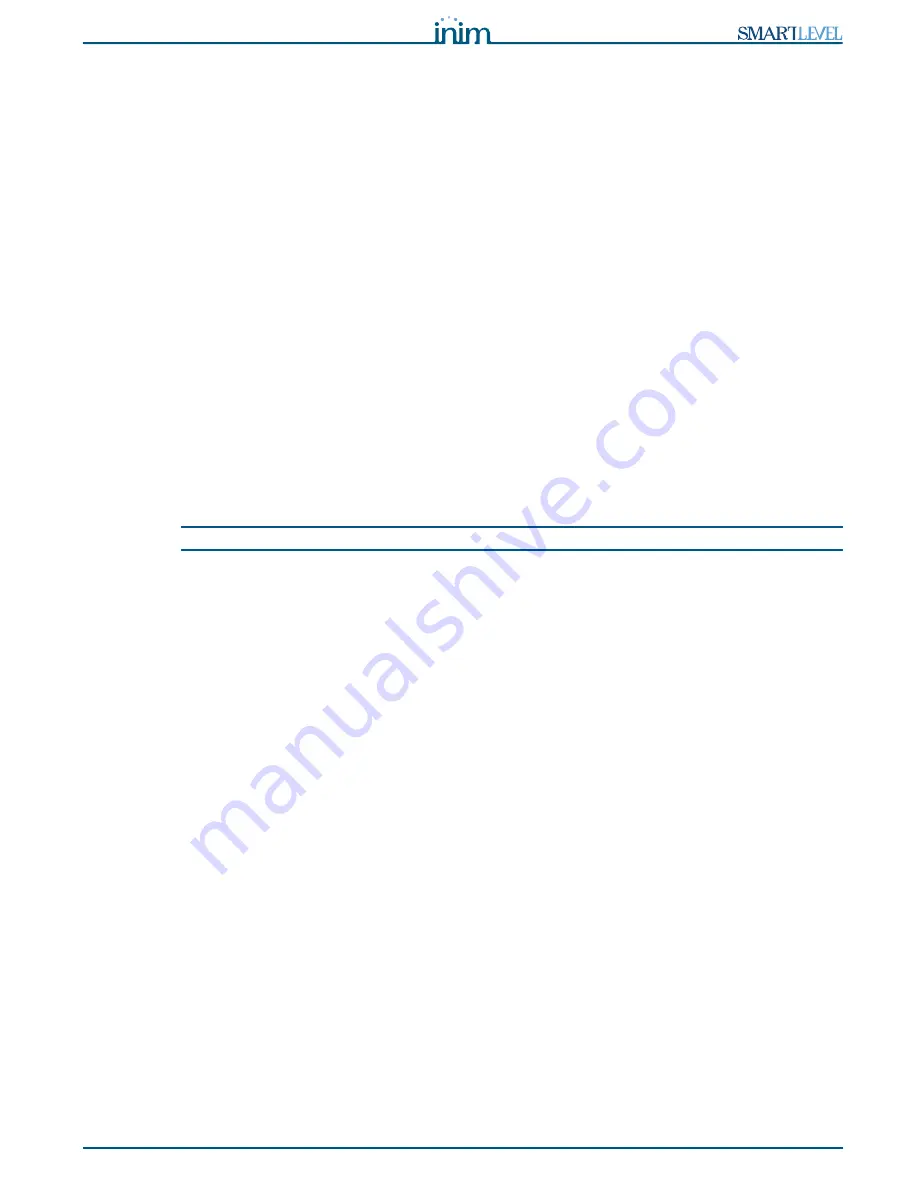
Installation and Programming manual
Viewing the display screens
25
9.3
Main menu
This menu will allow you to carry out programming/maintenance operations and view the Events log.
9.3.1
Testing the LEDs and buzzer
From station:
Ok, LED test, Ok
The 3 LEDs on the panel will go On and the buzzer will emit an audible signal for the whole time the
Ok
button is pressed.
9.3.2
Viewing the events log
From station:
Ok, Log, Ok
All the recorded events (maximum 100) are arranged in chronological order. Use keys
S
and
T
to scroll the
list.
The log records the following events:
• Reset events (reset power supply station)
• Reset factory settings (restore to default)
• Output status
• Activation/Restoral of all faults events
9.3.3
Resetting the power supply station
From station:
Ok, Reset, Ok
The power supply station will reset when you press
Ok.
Note:
The successive options on the Main menu are available only when the PROG jumper is inserted.
9.3.4
Maintenance
From station:
Ok, Maintenance, Ok
This option will allow you to access the maintenance section (refer to paragraph
10.1 Programming
operations
)
.
9.3.5
Programming
From station:
Ok, Programming, Ok
This option will allow you to access the settings section (refer to paragraph
10.2 Direct Maintenance
)
.
9.4
Faults screen
This screen lists the current fault conditions of the power supply station (refer to
Chapter 11 -
Troubleshooting
).
This screen is active only when fault conditions are present.