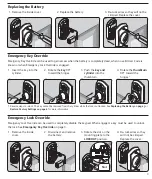3
Replacing the Battery
1. Remove the inside cover.
2. Replace the battery.
3. Re-tuck wires so they will not be
crimped. Replace the cover.
Emergency Key Override
Emergency Key Override can be used to gain access when the battery is completely dead, when no valid User Code is
known or when Emergency Lock Override is engaged.
1. Insert the key into the
cylinder.
2. Rotate the
key
90°
toward the hinges.
3. Push the
key and
cylinder
into the
thumbturn.
4. Rotate the
thumbturn
90° toward the
hinges.
†
† Reverse steps to relock. The key cannot be removed from the cylinder while the lock is unlocked. See
Replacing the Battery on page 3
or
Restore Factory Settings on page 6
for more information.
Emergency Lock Override
Emergency Lock Override can be used to completely disable the keypad. When engaged, a key must be used to unlock
the lock. See
1. Remove the inside
cover.
2. Disconnect and remove
the battery.
3. Rotate the slot on the
mounting plate to the
LOCKOUT
position.
4. Re-tuck wires so they
will not be crimped.
Replace the cover.
Slot