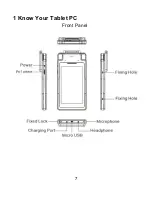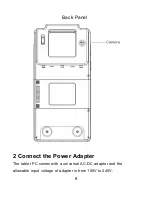21
Touch to check the battery information.
5-2-6 Memory
Touch to see the average memory used.
5-2-7 Users
Touch to set the owner’s information, or add a new user.
5-3 Personal
5-3-1 Location
To open or close location services.
5-3-2 Security
Security information of system settings.
5-3-3 Accounts
To add email accounts or
Google™ account.
5-3-4 Google
To do Google services, including Ads, Location, Nearby, Search &
Now, Security, and Set up nearby device.
5-3-5 Language & input
To choose the system language and open/close the Spell checker.
You can also set the keyboard & input methods, sp eech and
mouse/trackpad.
5-3-6 Backup & reset
Reset the system to the factory states.