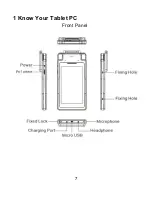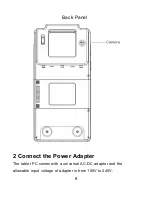16
5-1 Wireless & networks
5-1-1 Wi-Fi
Touch the Wi-Fi swtich behind of the Wi-Fi item to turn on the Wi-Fi
function and then the system will auto-scan the available networks to
display as shown below picture.
Select one network and input password if necessary to connect.
Touch
to perform advanced Wi-Fi settings.