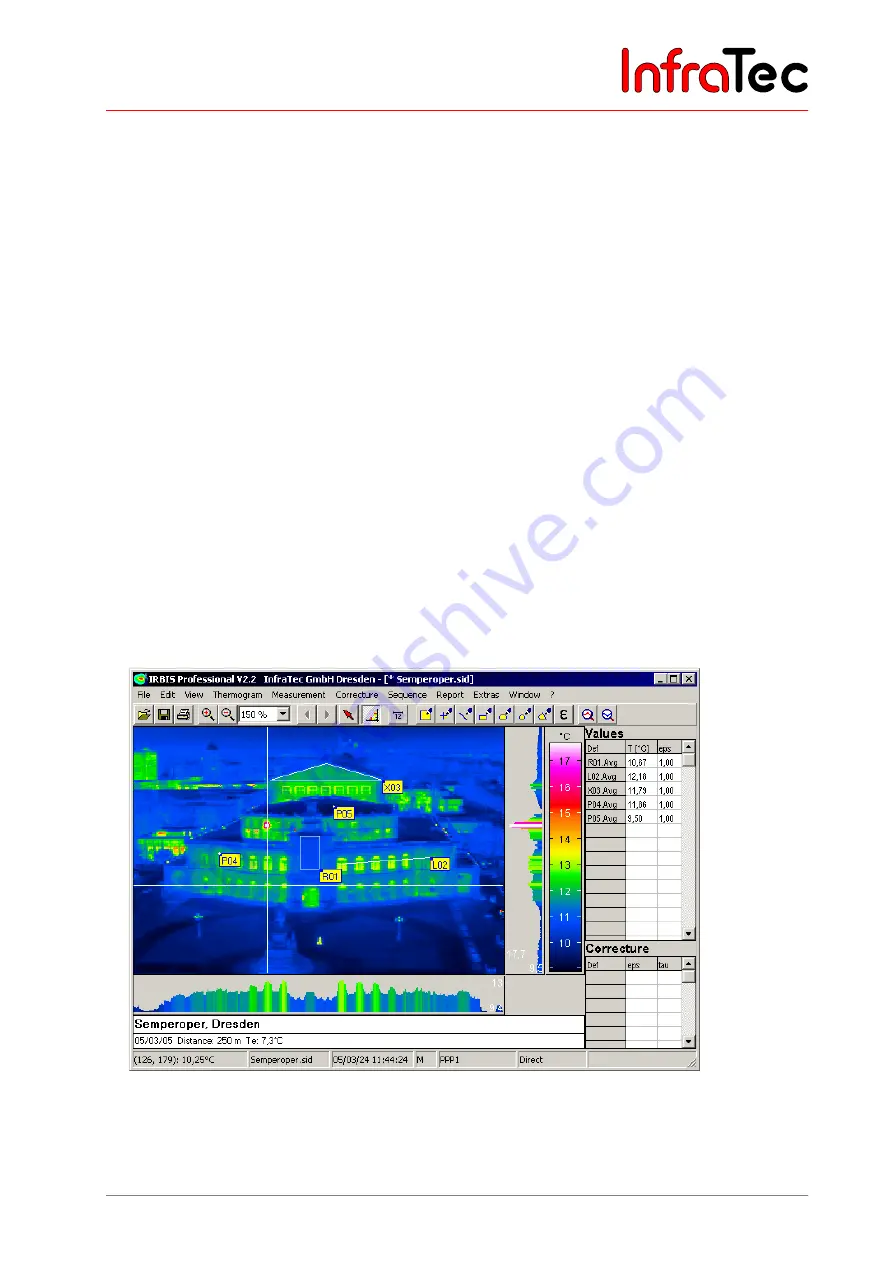
User Manual for the Thermographic System VarioCAM
®
hr head
6. Quick Start
User Manual
© InfraTec GmbH 2012
15
6.9
Data Transfer to the Computer
■
For data transfer via the
FireWire
(IEEE 1394)
interface with the help of IRBIS
®
remote/online, this
software (which comes included if rewquested for) should at first be installed following the description
in the respective manual.
■
Another method of the data transfer is the readout of the SD-card with a cardreader.
6.10
Evaluation with Analysing Software IRBIS
®
■
Install the analysing software IRBIS
®
on the computer and start it.
■
From menu
"File"
, select submenu
"Open..."
and open the desired thermograms (*.irb files).
■
From menu
"Thermogram"
, submenu
"Palette",
select the desired colour palette.
■
Via menu
"View"
, you can display further image elements, measurement data, annotations and
parameters in addition to the thermogram.
■
By pressing the right mouse key on the colour scale, the dialogue
"Level/Range"
, where the
temperature level and range can be adjusted as desired by moving the scroll bar. The adjustment is
also adopted for subsequent thermal images.
■
With the help of the respective functional buttons on the symbol bar, points of measurement, areas,
etc. as well as the display of temperature maximum and minimum can be activated.
■
For inserting the analysed thermal images into your
reports
, select the function "Copy to clipboard" in
the "Edit" menu. You can also use the report generator.
Fig. 10
IRBIS
®
Software
Summary of Contents for Jenoptik VarioCAM
Page 2: ......
















