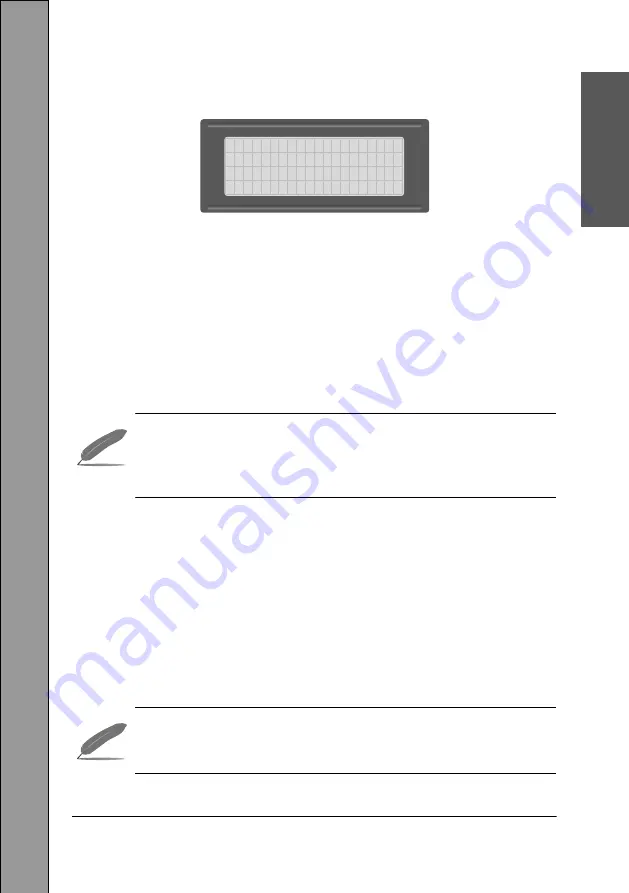
M60 Operating Instructions
25
C
h
ap
te
r
2
When you press the ‘
Y
’ key the display will show for
5
seconds.
********************
Y=Ok N=Clr Esc=Abort
New time 24h 12:01
CHANGE DATE AND TIME
•
Pressing the ‘
Esc
’ key will move you to the op�on for changing the date.
•
Pressing the ‘
N
’ key will
Cl
ea
r
the current �me from the display, use this
op�on if during the process of entering a new �me you inadvertently enter
a wrong digit(s).
•
To change the Time enter a
4
-digit number represen�ng the �me in 24-
hour mode.
•
Pressing the ‘
N
’ to
Cl
ea
r
the display followed by pressing the
‘
Esc
’ key, to move on to the op�on for changing the date, will
leave the �me unchanged.
For example to change the �me to 1.30pm enter
1 3 3 0
followed by the ‘
Y
’ key
To change the �me to 9.05am enter
0 9 0 5
followed by the ‘
Y
’ key
•
Please note how the Hours and Minutes
MUST
be entered as 2
digits at all �mes.






























