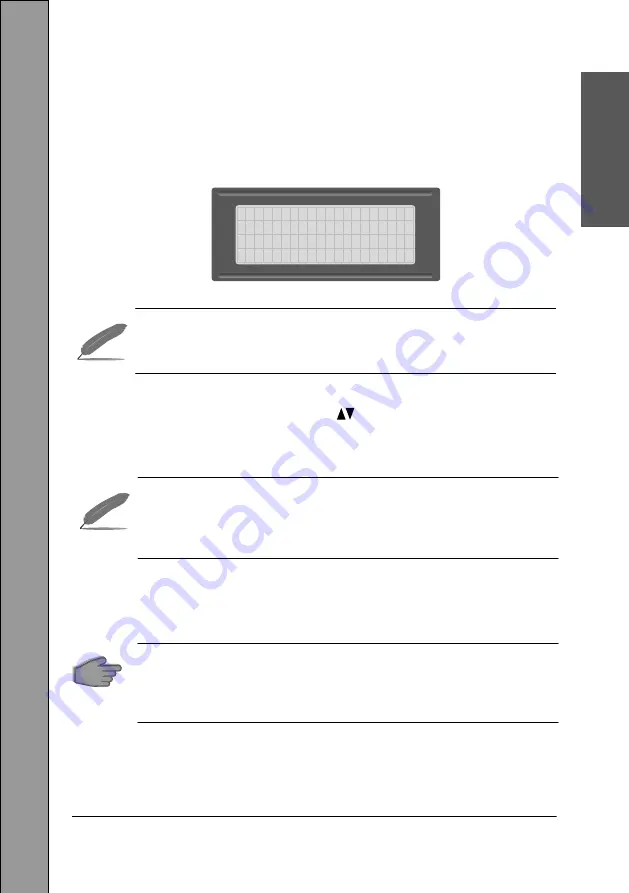
M60 Operating Instructions
21
C
h
ap
te
r
2
<STATION ID>
PRESS ‘N’ TO ABORT
(10 SECS MAX)
RECORD NEW MESSAGES
If the message was recorded successfully in the �me given the display will
change to:
Successful Message recorded
•
The message that has just been recorded, can be checked by
pressing and
holding
the ‘Play’ key
When sa�sfied with your message use the ‘
’ keys to select the next
message you wish to record and repeat the process of recording new
messages.
•
Care needs to be taken when recording the numerical digits 0 –
9 as there is only 1 one second to record each digit. You may
need to prac�ce recording and playing back your messages.
•
It is very IMPORTANT to ensure that all messages have been
correctly recorded. Leaving any messages unrecorded may
cause the M60 to work incorrectly.
Check all your messages!






























