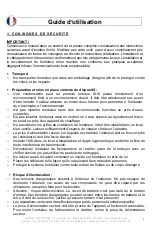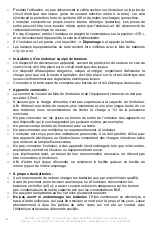INFOSEC UPS SYSTEM – 15 rue du Moulin – 44880 SAUTRON - FRANCE - www.infosec-ups.com
Hot Line – Tel + 33 (0)2 40 76 15 82 - Fax + 33 (0)2 40 94 29 51 - [email protected] – 11 16 AA 59 203 04
6
Do not obstruct the ventilation slots. Install the unit in an environment which is free from
dust, chemical vapours and conductors. Moreover, in order to avoid any interference, keep
the UPS at least 20cm away from the CPU (central processing unit) or surrounding walls.
4.
Connection
Connection of the UPS to the utility
First, check the identification plate at the back of the UPS to make sure that the power
supply is compatible with the network’s voltage and that the device is powerful enough to
protect the given load.
Then, plug the UPS to the utility (wall outlet).
The mains socket outlet that supplies the UPS must be installed near the UPS and be
easily accessible. The UPS power cord must be connected to an earthed mains socket
outlet.
Connection of the devices to the UPS
Plug the loads to the output outlets.
Do not attach a power strip or surge suppressor to the UPS.
Connection of the Modem/Phone Surge Protection
Connect a modem or phone line to the surge protected “IN” outlet of the UPS. Connect the
computer with a phone cable line to the “OUT” outlet of the UPS.
Connection of the USB cable or RS232 cable
Please note the RS232 port is only available for 2400 VA model.
Install the InfoPower software (CD included with the UPS) on the computer.
Connect the USB or RS232 cable from the computer to the UPS. It is then possible to
program remote shutdowns/starts of the UPS, and to monitor its events history.
5. On/Off
Press the UPS On/Off switch and the UPS comes on in normal run mode.
Press the UPS On/Off switch to turn it off.
In the event of an emergency, press the OFF button and disconnect the power cord from
the AC power supply to disable the UPS properly.
Note
: 1 -
For correct use, please turn the UPS on before the PC and other loads, and turn
it off after the connected loads are turned off.
2 – We recommend you leave the UPS on the rest of the time with the battery charging
(even if the loads are turned off). This will help extend the battery’s useful life.
6. DC Start
HERO units are equipped with an integrated DC start function. To start the UPS in the
absence of a power supply and with a full battery, simply press the button.
4 . W A R N I N G S
Applications for Hero Pro Dual Plug
Hero Pro Dual Plug must not be used to supply load to the following appliances. Such use
could damage the UPS:
a laser printer
a scanner
medical equipment
vacuum cleaners
Do not plug the UPS into its own output.
5 . B A T T E R Y
The battery is the only UPS component which is not in permanent use. It has a useful life
of approximately 3 to 5 years. However, frequent major discharges or exposure to
temperatures over 20
°
C will shorten its life span. We therefore recommend that users
recharge the battery once every 3 months when the unit is not in use in order to