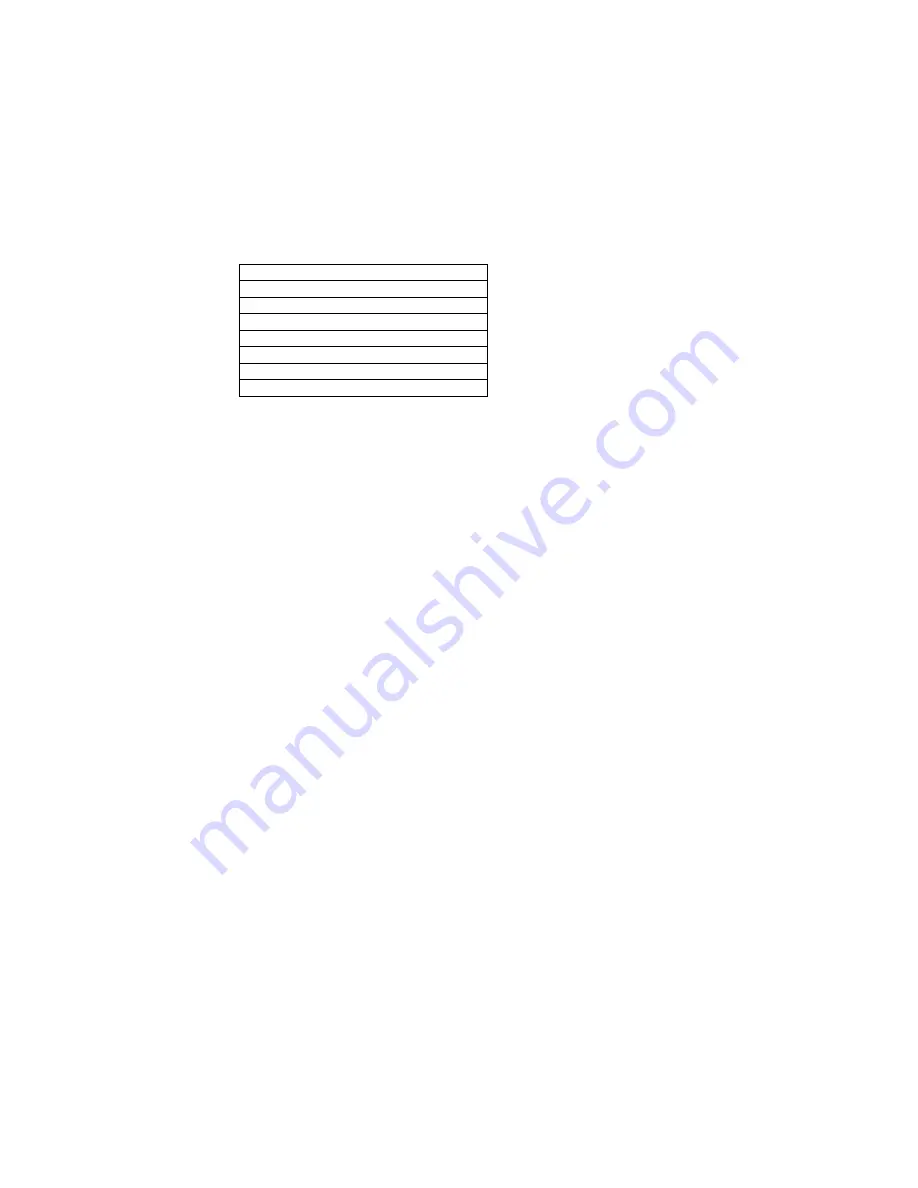
288713405
20
4.3 Menu Description
By using DOWN function key on front panel you can move on main menu functions, when main
menu appears on LCD panel if you press ENTER key you can go to submenu item.
In submenu you can move by DOWN key, if there is option on submenu item, you can change
options by pressing PLUS and MINUS keys. If you press ENTER key the option is valid.
MEASURES submenu
LD% (output load percentage)
OPV (output voltages)
FREQU (output frequency)
IPV (input voltages)
BYP (bypass source voltages)
BATT (battery voltage and current)
...... etc
SAMPLE menu selection:
If you want to go measures menu use UPS and DOWN keys find MEASURES MENU, press ENTER key,
now you can move on measures menu sub items by DOWN key.
At the end of sub menus ENTER EXIT is located, during this message if you press ENTER key you can go
back main menu.
At ALARMS MENU you can see LOG HISTORY, log events are recorded with event time and date.
PASSWORD
Menu is located for service purposes. This menu is developed only for adjustment.






























