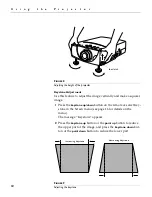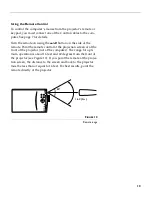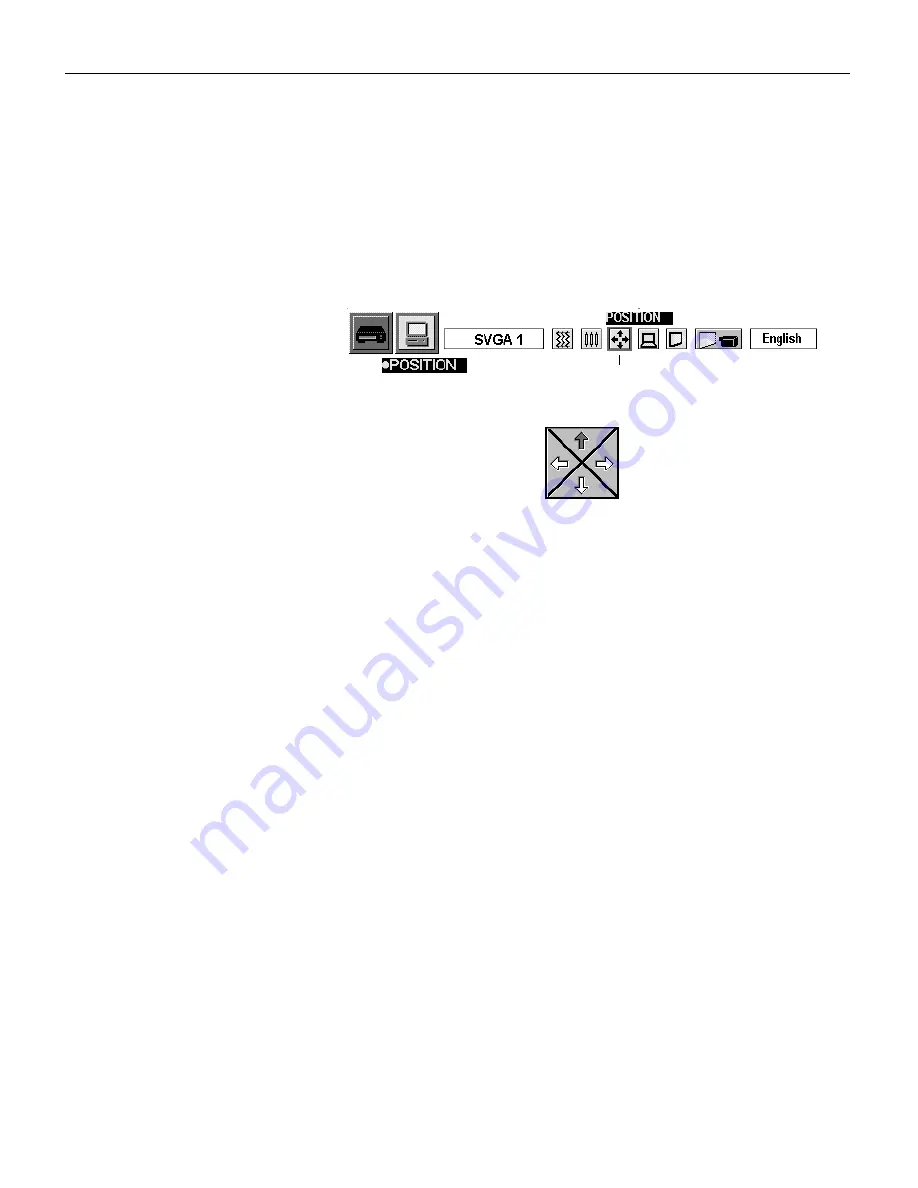
24
U
s
i
n
g
t
h
e
P
r
o
j
e
c
t
o
r
Position menu
You can move the image up, down, left and right using this
menu.
1
Select the Position menu.
The “Position” menu appears.
2
Use the
point
buttons to adjust the position.
Press the
select
button to chose a position. To cancel this adjust-
ment, press any button except the
point
buttons.
position menu