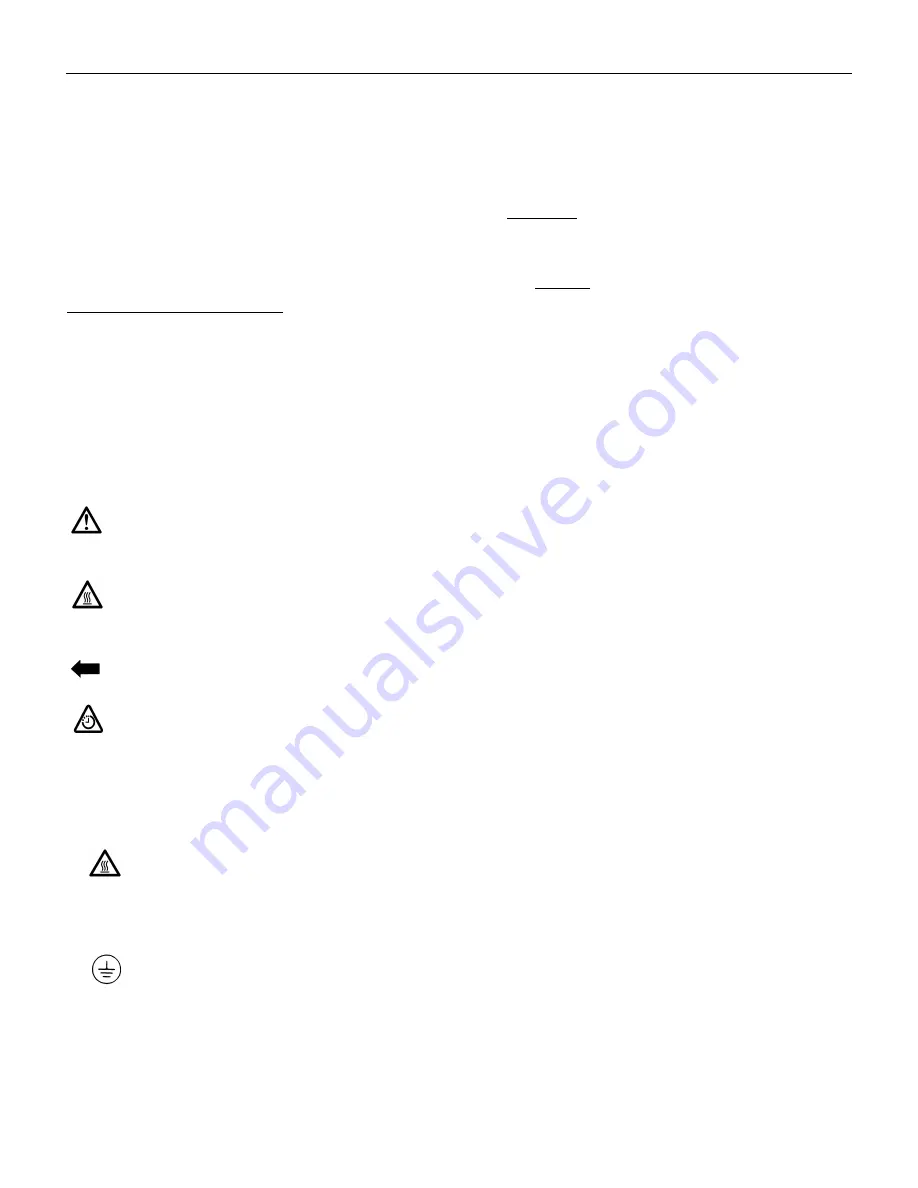
iii
SAFETY INSTRUCTIONS
Please read and follow all safety instructions provided BEFORE
using your new projector. Failure to comply with safety instruc-
tions may result in fire, electrical shock, or personal injury and
may damage or impair protection provided by equipment. Please
save all safety instructions.
Safety Definitions:
•
Warning:
Statements identify conditions or practices that
could result in personal injury.
•
Caution:
Statements identify conditions or practices that could
result in damage to your equipment.
Safety Symbols:
Attention:
For information about usage of a feature, please
refer to the User’s Guide.
Warning:
Hot surface. Do not touch.
An arrow pointing to the lamp door on the projector.
Warning
: Turn the projector off, disconnect the power cord,
and wait 60 minutes before opening the lamp housing.
Safety Terms:
•
Warning:
Don’t look directly into the lens when the projector is
turned on.
•
Warning:
To replace the lamp, turn the projector off
and unplug the power cord. To avoid burns, wait 60 min-
utes before opening the lamp door. Follow all instructions pro-
vided in this User’s Guide.
•
Warning:
Please use the power cord provided. Connect
the power cord to a receptacle with a protective safety
(earth) ground terminal.
•
Warning:
Refer all service to qualified service personnel. Ser-
vicing your own projector will void the warranty.
•
Caution:
Don’t block ventilation openings.
LP70.book Page iii Friday, February 13, 2004 7:39 AM
Summary of Contents for LP 70+
Page 1: ...LP 70 collaboration without limits User s Guide ...
Page 3: ...LP 70 collaboration without limits User s Guide ...
Page 4: ...Copyright 2004 by InFocus Corporation Wilsonville Oregon All rights reserved ...
Page 8: ...ii t a b l e o f c o n t e n t s ...
Page 11: ...LP 70 collaboration without limits Introduction ...
Page 12: ......
Page 17: ...LP 70 collaboration without limits Setting up the Projector ...
Page 18: ......
Page 29: ...LP 70 collaboration without limits Using the Projector ...
Page 30: ......
Page 45: ...LP 70 collaboration without limits Maintenance Troubleshooting ...
Page 46: ......
Page 55: ...LP 70 collaboration without limits Appendix ...
Page 56: ......
Page 59: ...LP 70 collaboration without limits Index ...
Page 60: ......
Page 64: ...42 I n d e x ...










































