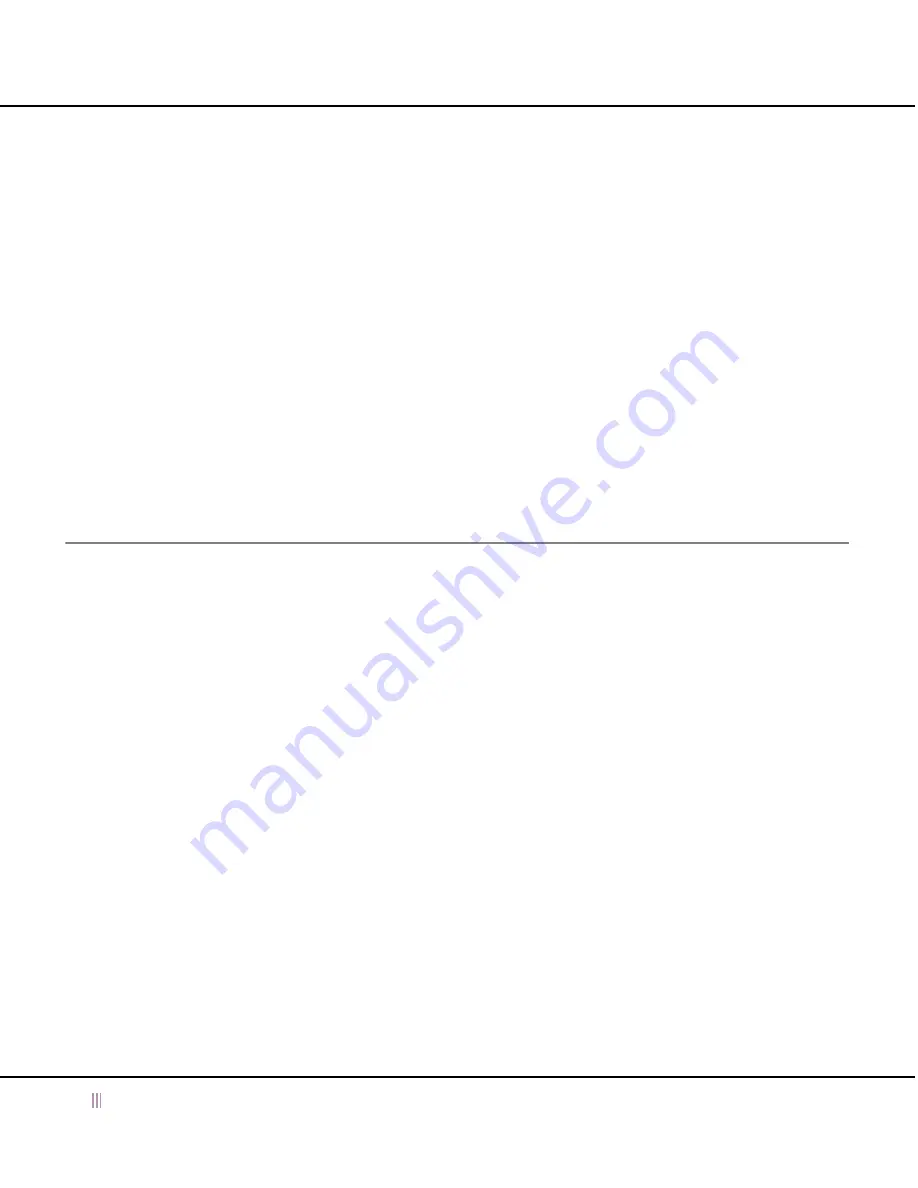
Initial Network Automation Appliance Configuration
21
Infoblox Installation Guide
Scan Port IPv6 Default Gateway:
DNS Server 1: 10.102.3.50
DNS Server 2: 10.102.3.10
—
Edit these settings? <y/n> [n]
:
11.
If you accept the settings, enter
n
.
—
Configure the system with these settings? <y/n> [y]
:
12.
Enter
y
to configure the server with the settings you entered. Wait while Network Automation configures the
network and sets the web interface to use the new IP address.
13.
Network Automation automatically reboots if you change its default time zone. Otherwise, a reboot is not
necessary.
14.
Enter
exit
to log out.
15.
Shut down the Network Automation unit and physically install it in the global network. The unit is now
reachable on its global static IP address for further CLI configuration and UI access.
16.
Configure Network Automation software using the Setup Wizard, as described in
Configuring Network
Automation Using the Setup Wizard
in the
Network Automation Administrator’s Guide
.
Infoblox Network Automation CLI
The Infoblox CLI allows you to configure and monitor the appliance using a small set of Infoblox commands. There
are some tasks, such as resetting the appliance, that you can only do through the CLI. You can access the Infoblox
CLI through a direct console connection from your management system to the Infoblox appliance. You can also
enable remote console access—that is, SSHv1/v2 client access—through the Infoblox GUI, and then access the CLI
from a remote location using an SSHv2 client (Settings icon
–> Network Automation Settings
–> Security –> SSH Settings
tab).
Using Network Automation CLI Help
You can display a list of available Network Automation CLI commands by typing
?
at the command prompt.
admin64-212.customer.com> ?
Available Commands:
acl ftp md5sum register set
autoupdate grep more remoteCopy setup
cat halt netstat removedsb show
clear help ping removemib snmpwalk
configure installdsb provisiondisk repair ssh-key
debug installhelpfiles quit reset supportbundle
deregister installmib rdtclient restore telnet
diagnostic license reboot rm tftpsync
exit ls recalculate-spm route top
export maintenance refreshgroups sandbox traceroute























