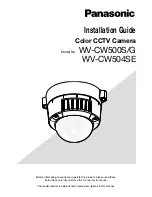All rights reserved and shall not be copied and distributed in any form without written permission.
Room 301, Building C3
Hefei National High-tech Industry Development District
China, Anhui, Hefei
,
230012
+86-551-62839826
5
The status indicator icon is displayed in the upper left corner of the image and the battery
power icon is displayed in the upper right corner. As shown in figure 5-1 of normal display.
▶
Switching off the encoder by putting the lens straight down and pressing the encoder for 3
seconds.
5.2 Digital Zoom
▶
When there is no menu, rotating the encoder can zoom image. The image will be zoomed in
with clockwise rotation and zoomed out with anticlockwise rotation between 1.0 and 4.0;
▶
Slowly rotating the encoder, the magnification is adjusted with a step of 0.1 and rapid
rotation is amplified by x 1.0, x 2.0, x 3.0 and x 4.0;
▶
The current magnification is displayed on the upper left icon;
▶
The center of image is enlarged when there is no reticle and the center image of reticle is
enlarged when the reticle is displayed.
Figure 5-1. Normal display interface