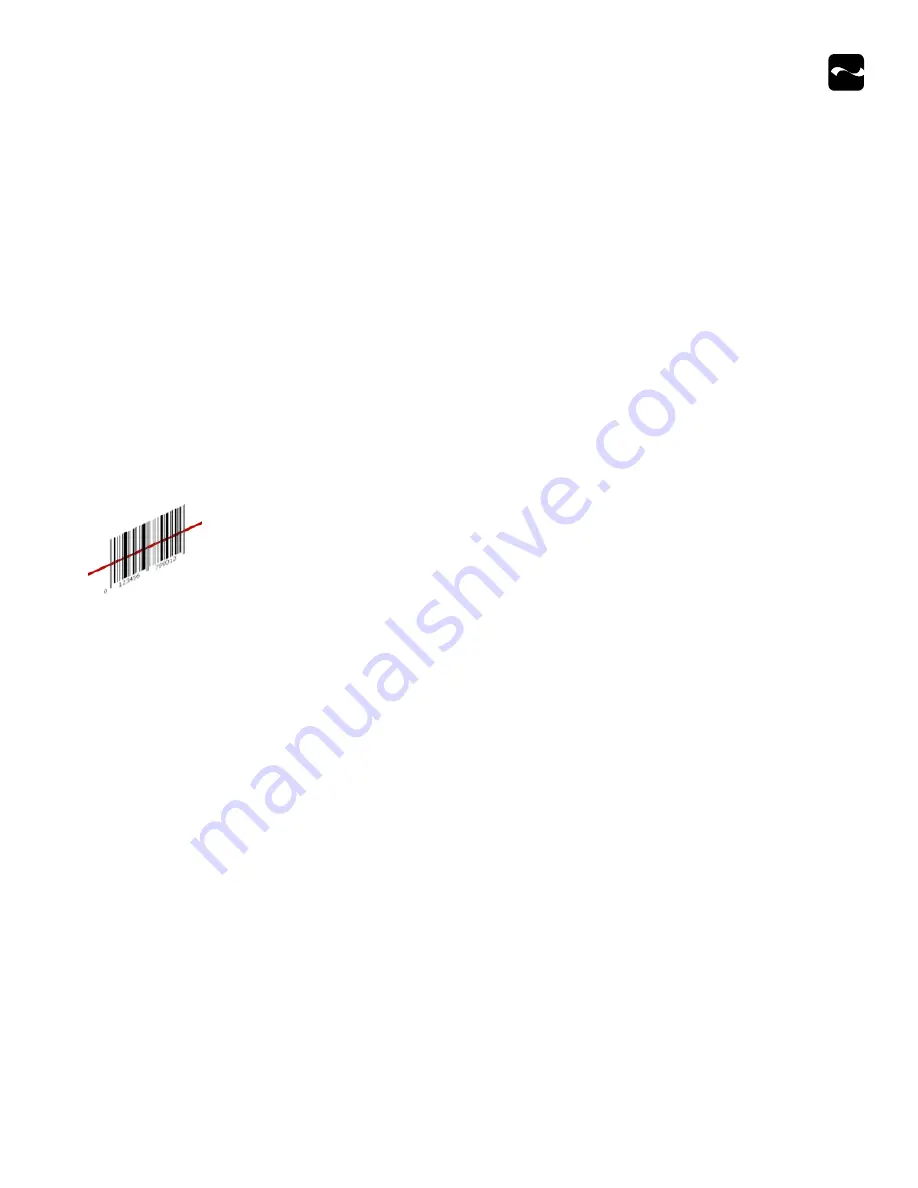
Infinea X DF User Manual
12
Reset Infinea X DF
You can do a soft-reset without removing your iOS device to cycle
through the power allowing the Infinea X DF to restart.
1.
Press the Scan button and Battery Status buttons
simultaneously for approximately three seconds.
2.
When you hear an audible beep, the main-board is reset.
3.
Release all buttons and the unit restarts.
Turn on the Infinea X DF
When the Infinea X DF is turned off or in sleep mode, press the scan/
power button to turn it on. A single beep is heard indicating it’s ready
for use.
•
Press the scan button again to activate the scanner for barcode
scanning.
Note
Customized software must be used for the Infinea X DF to
communicate with your iOS device. Refer to https://developer.
ipcmobile.com or contact your Infinite Peripherals representative.
Scan barcodes
1.
To scan a barcode, press the Scan button on the top of the
Infinea X DF.
2.
Aim the red target at the barcode between the barcode and the
scanner and the barcode is with the width of the red illumination
cross hairs.
3.
Slowly pull backwards to increase the distance between the
barcode and the scan engine until the barcode is read.
Enable RFID/HID
•
To use the RFID or HID functionality, press the Scan button.
•
For RFID, place the card/tag face down and as close as possible
to the receiver/transmitter.
Note
Depending on the type of tag/card, you may need to place it directly on
the surface of the RFID receiver/transmitter properly read or write the
data.
















