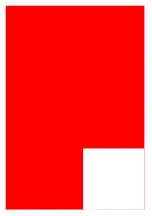Summary of Contents for PM - Copy 1600T for iR1600
Page 2: ......
Page 6: ......
Page 8: ......
Page 9: ...I Installation Part...
Page 14: ...Routing cables 6 PM Copy 1600T for iR1600 iR2000...
Page 16: ...Interface with the keyboard 8 PM Copy 1600T for iR1600 iR2000 Button outputs cable...
Page 22: ......
Page 23: ...II Troubleshooting Part...
Page 26: ...18 PM Copy 1600T for iR1600 iR2000 This page has intentionally been left blank...
Page 27: ...Troubleshooting 19 This page has intentionally been left blank...
Page 28: ......