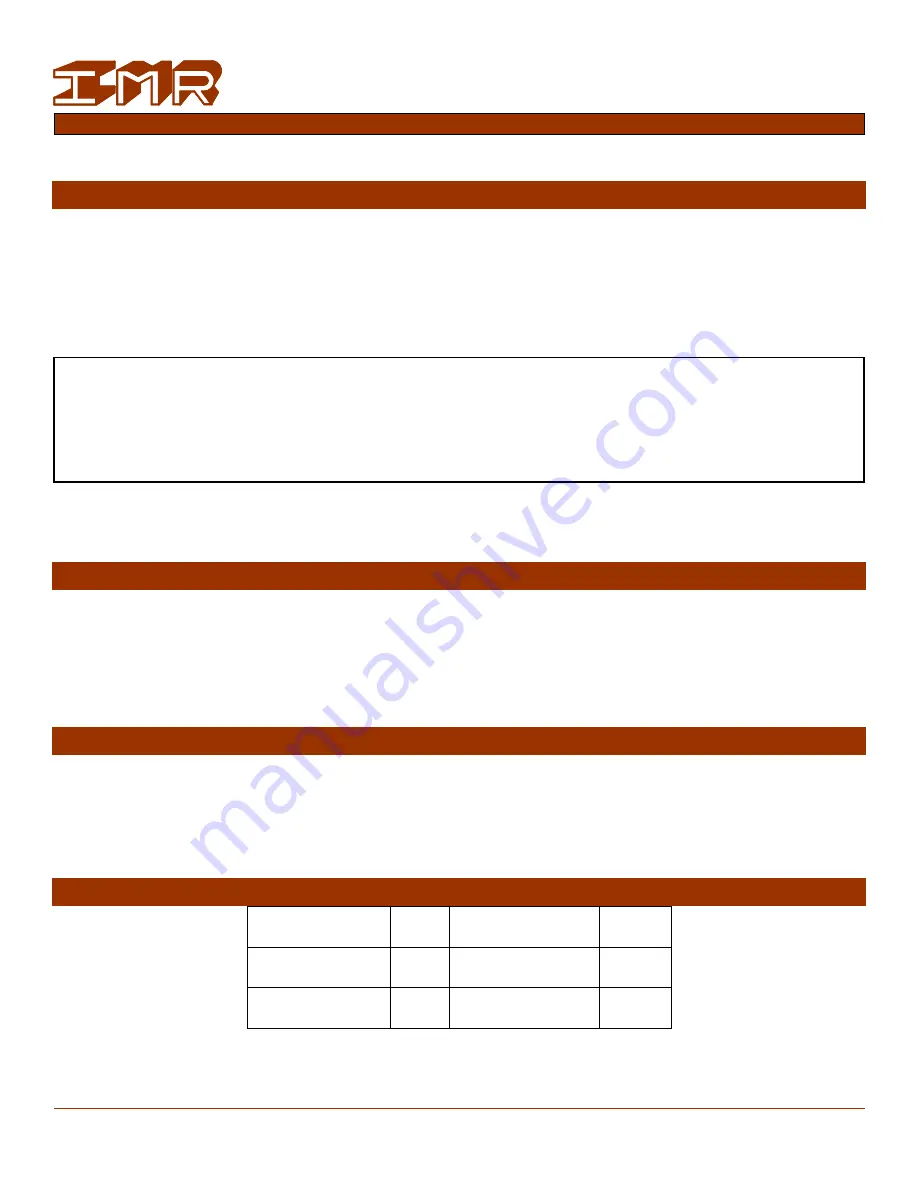
®
Environmental Equipment, Inc.
IMR EX660 User Manual
3632 Central Ave. St. Petersburg, FL 33711 – Phone: 727-328-2818 / 800-RING-IMR – Fax: 727-328-2826 – E-mail: [email protected] – Web: www.imrusa.com
THE PRIDE OF THE COMPANY – MADE IN THE USA
Page
19
of
27
6.
Battery Charging
If the low voltage alert is activated or the device cannot power on charge the device immediately in a safe area.
Attach the charging cable to the device first while it is powered off. Then connect the cable to power. The
device will power on automatically and a battery symbol is displayed on the screen. The symbol shows the
charging status. When the indicator is full (all black) charging is completed. Then disconnect the charger from
both power and then the device.
7.
USB Communications (optional)
The USB data cable and software CD are required to utilize this function.
For details refer to the software manual.
8.
Calibration and Replacement of Sensor Modules
The device uses smart sensor modules. It is suggested to calibrate them every year. If a sensor has reached its
end of life and is no longer functioning; contact IMR for a replacement.
9.
Standard Accessories
Hand ring
1 pc
Alligator clip
1 pc
Calibration cover 1 pc
User manual
1 copy
Charger
1 pc
WARNING!
It is against regulation to charge the device in a working area.
While charging the device will not operate.
Do not charge the device while it is powered on. As this will reduce the rate of charge.









































