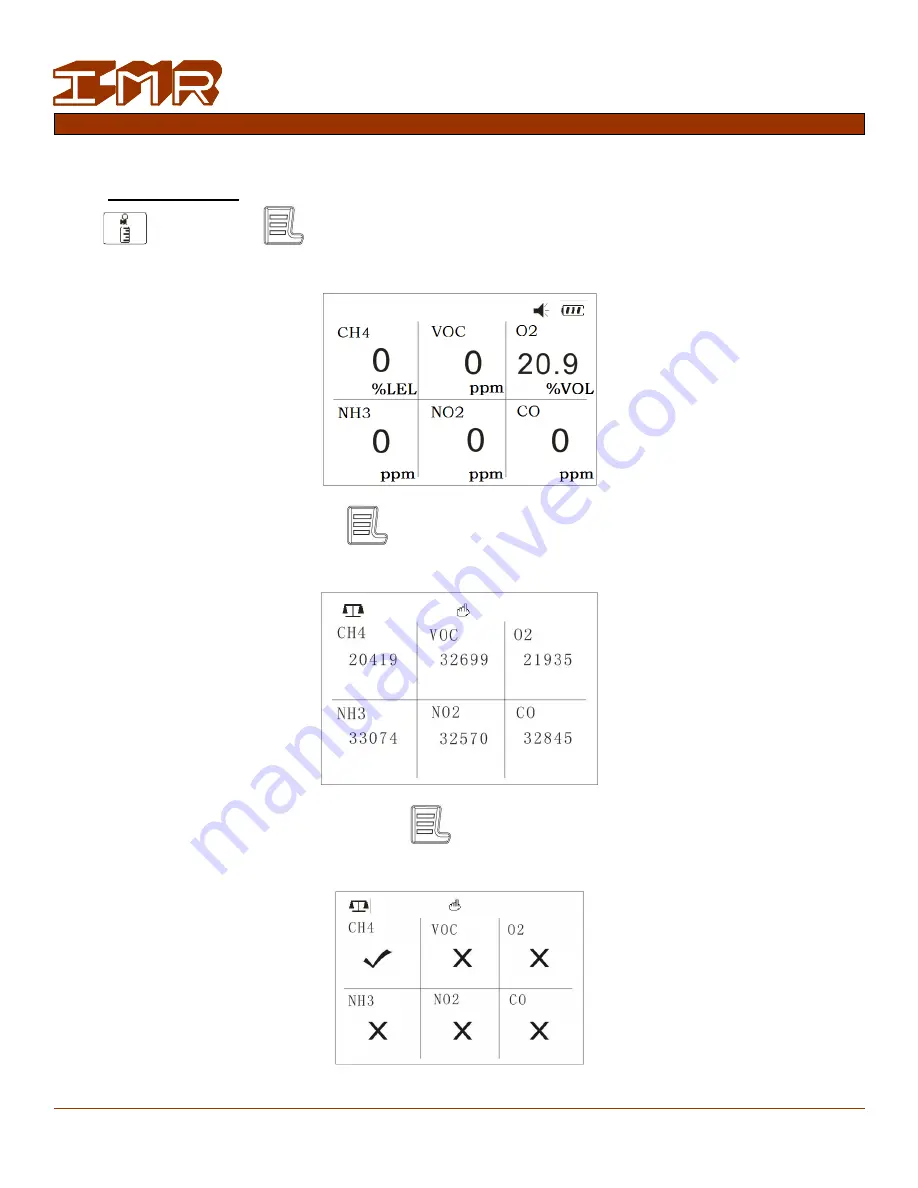
®
Environmental Equipment, Inc.
IMR EX660 User Manual
3632 Central Ave. St. Petersburg, FL 33711 – Phone: 727-328-2818 / 800-RING-IMR – Fax: 727-328-2826 – E-mail: [email protected] – Web: www.imrusa.com
THE PRIDE OF THE COMPANY – MADE IN THE USA
Page
14
of
27
5.8.2
Zero Calibration
Select
icon and press
to enter the auto zero calibration screen as shown below. When finished a
“√” icon show for completed gas sensor(s) and “×” for failed gas sensor(s).
In the auto zero calibration screen press
and the device enters manual zero calibration mode as shown
below.
When the AD value of the sensor is stable press
to make zero calibration manually. After that a “√” icon
show for completed gas sensor(s) and “×” for failed gas sensor(s).



























