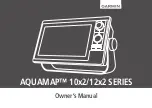IMPACT SUBSEA
INNOVATIVE UNDERWATER PRODUCTS
www.impactsubsea.com
Document No:
0000.1991 |
Version No:
1.6 | 6
th
October 2020
20
Note:
Bins are the number of samples that the sonar sends to the seaView software for each ‘Ping’ that
is makes.
When set to ‘Auto’ seaView will read the number of pixels present on your display screen and
request the sonar to send one sample per pixel. This sends the maximum number of values which
can physically be shown on screen at any one time.
If operating on a low baud rate serial connection and also using a very high-resolution monitor, you
may wish to disable the ‘Auto’ feature and manually input a lower number of bins. Alternatively,
ensure that you move the Speed/Quality bar towards ‘Speed’ on the regular access controls (see
previous page).
This will ensure that the sonar scans quickly and no latency is introduced.
Elements of the sonar display can be enabled or disabled (such as the heading, image smoothing
etc) by clicking the Display Options icon
.
Shown above: ISS360 Display Options