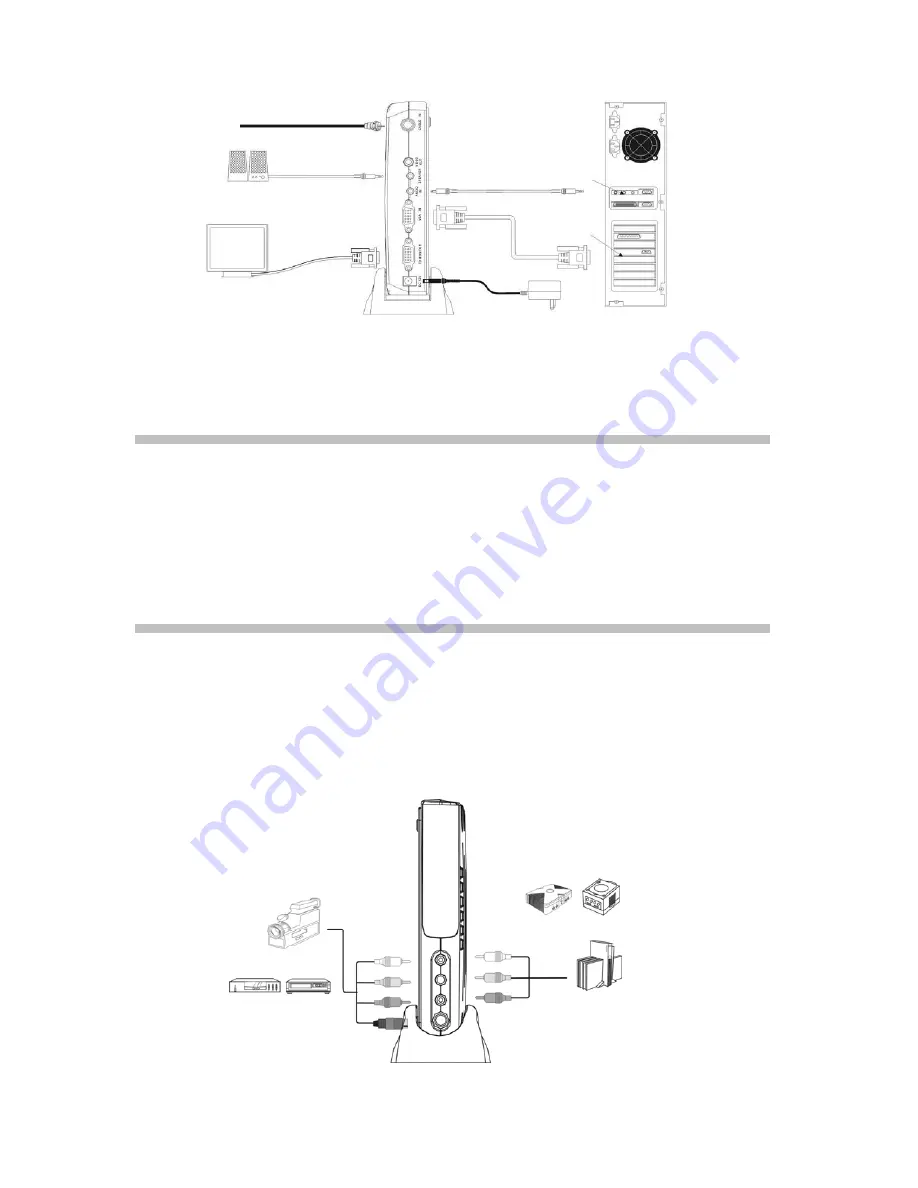
3
To connect a source device –
If your video source has a composite video output, follow these steps:
1. Connect the 3-RCA patch cable to the output of your; game, DVD, VCR, etc. (pay special
attention to color coding; YELLOW for video, WHITE for left audio and RED for right audio).
2. Connect the other end of RCA patch cable to the “Video/Audio Input” on the front panel of
Multi-Function Converter (paying attention to color coding).
If your video source has a S-Video output, follow these steps:
1. Connect the S-Video and 2-RCA patch cable to the output of your; game, DVD, VCR, etc.
(pay special attention to connector orientation and color coding; WHITE for left audio and
RED for right audio).
2. Connect the S-Video patch cable to the S-Video input and the 2-RCA patch cable to the
“AUDIO” on the Multi-Function Converter (pay special attention to connector orientation and
color code).














