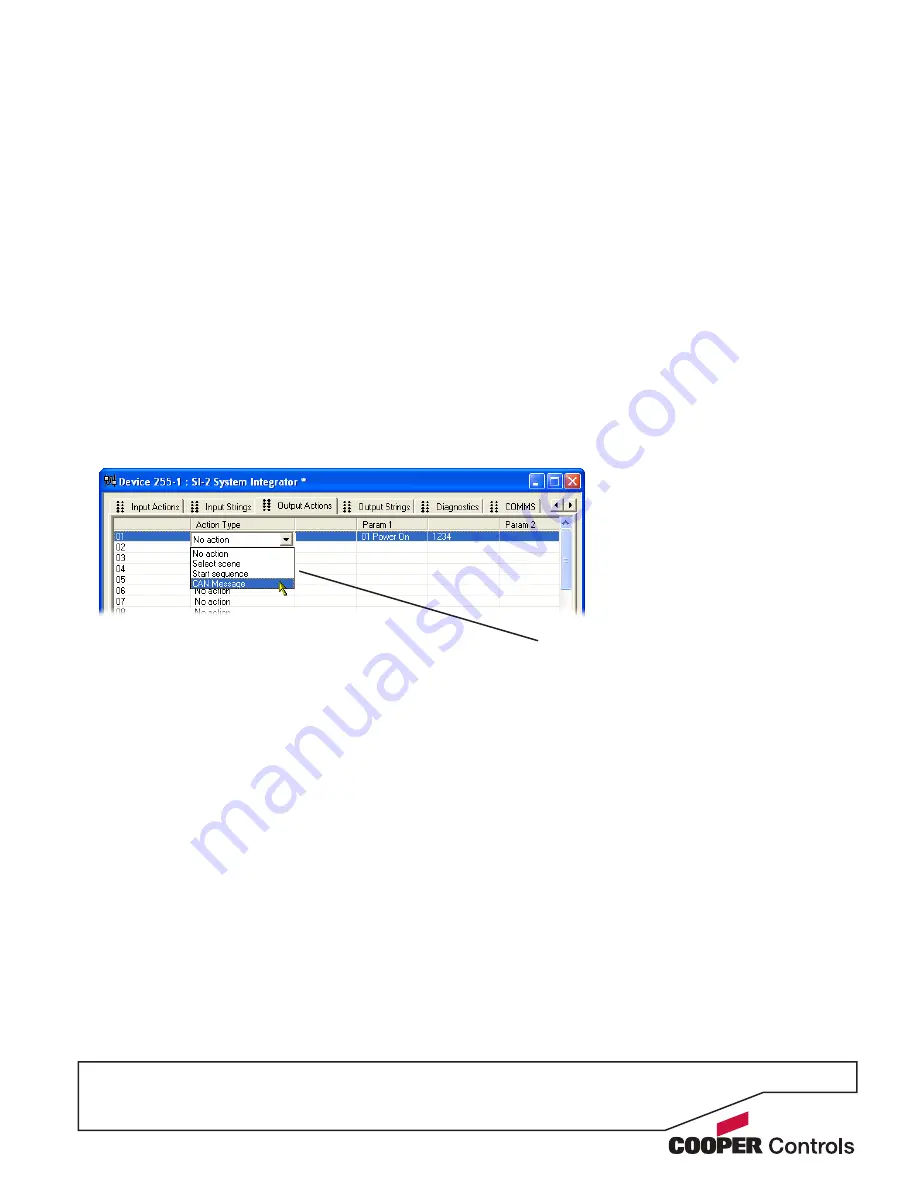
P
11
Output actions
The ‘Output Actions’ tab allows you to link an action
received via the iCANnet network, to a message string
that will be sent to a connected device. Depending on
the selected iCANnet ‘Action Type’ within this page, a
number of parameters will become available to allow
you to fully define the iCANnet action. In operation,
when a received iCANnet action then matches the pa-
rameters defined within this page, the SI-2 unit will send
the message string (from the Output Strings page) that
corresponds to the row number (01, 02, 03, etc.) of the
matched action on this page.
Note: Ensure that the action type and parameters select-
ed here exactly match those that are expected from the
iCANnet network, otherwise the related string messages
will not be sent.
To define or alter an output action
1 Click on the ‘Output Actions’ tab.
2 Click on the required entry to highlight it and then
click on the ‘Action Type’ down arrow to reveal the
available actions:
3 Select the required ‘Action Type’. Depending upon
the chosen action, one or more of the ‘Param’
columns to the right will show their own selection
options. You can use these to further define the
iCANnet action that will be used to trigger the mes-
sage string.
4 Edit all other required actions and, when all settings
have been made, either click the Apply button to
save without closing the window or click the OK but-
ton to save and close.
Action types
Select scene
- Allows you to select an area
and choose a particular scene within that
area which will trigger an output action.
Start sequence
- Allows you to define a
sequence number, and optionally a particular
step within that sequence, which will trigger
an output action.
Note: Sequence numbers from 1 to 16
coincide with sequences that may be pro-
grammed within the SI-2 unit itself. If a
sequence number below 17 is monitored to
cause an output action and is also used as an
SI-2-contained sequence, then both events
will take place simultaneously. To avoid any
confusion is it suggested that sequence
numbers of 17 or over are monitored, if dual
actions are not required.
CAN Message
- Allows you to define the ex-
act CAN message (from any iCANnet device)
that will trigger an output action.
Summary of Contents for SI-2
Page 1: ...SI 2 System Integrator Installation guide S I 2 N A...
Page 2: ......


















