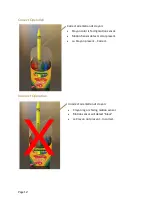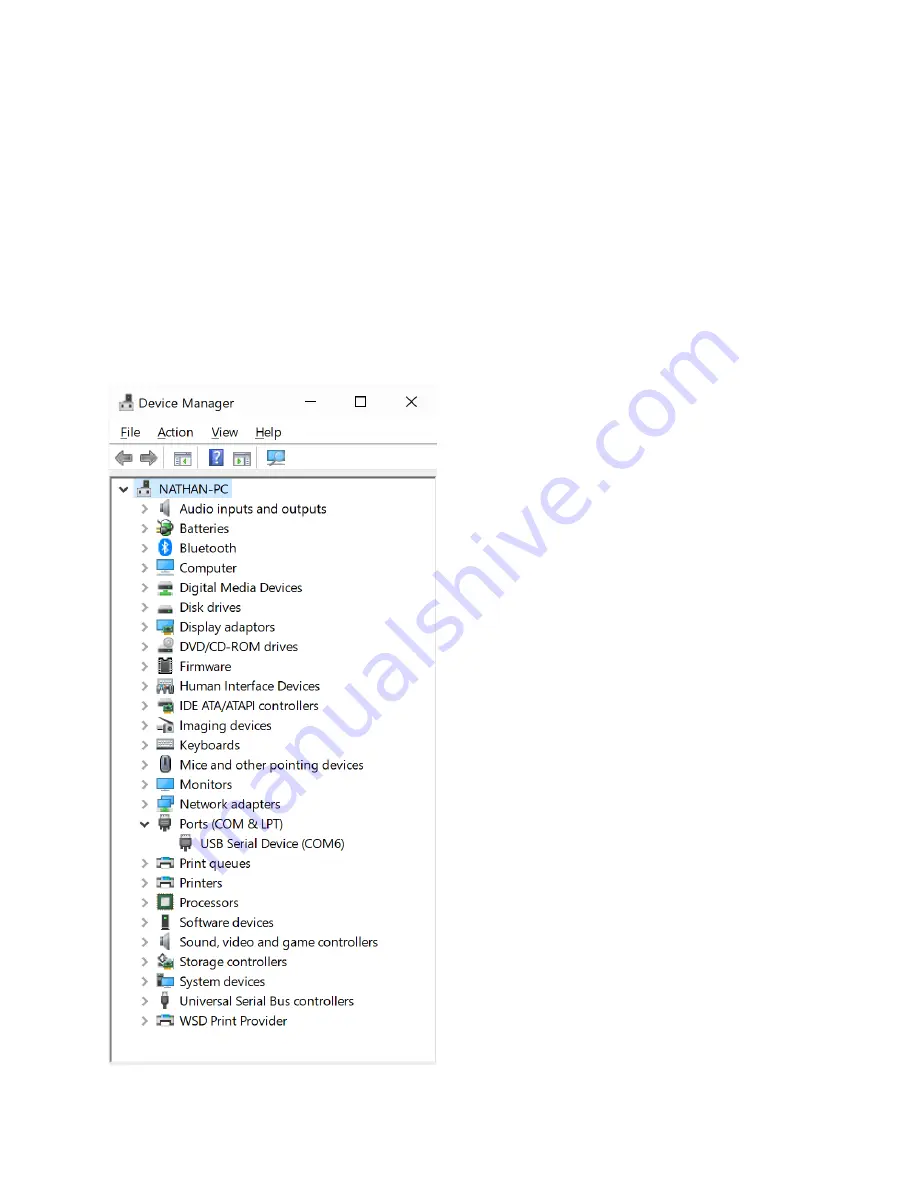
Page 25
System Programming
A variety of system parameters may be changed with the system programming interface, built into
ColorSense. Generally, system programming options do not need to be changed. However, there
may be situations where you would like to update certain parameters for specific effects.
When you connect ColorSense to your Windows PC, your PC will automatically download the
appropriate driver in the background.
Connecting ColorSense with your PC
Once the ColorSense driver is loaded, it will appear as a communications port on your PC. In the
Device Manager service in Windows, you can see the assigned communications port under the
“Ports (COM & LPT) section of the Device Manager (COM6 in the example below).
Summary of Contents for 8452
Page 1: ...User Guide Version 1 00...
Page 2: ...Page 2 This page is intentionally blank...
Page 16: ...Page 16...
Page 20: ...Page 20...
Page 21: ...Page 21...