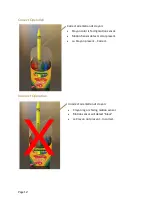Page 26
Once a communications port has been assigned by Windows, you may connect to ColorSense
through a Terminal Interface, with any terminal emulation software. In the example below, we
are using a shareware application called PuTTY.
The Putty Application may be downloaded for free from www.putty.org.
You will need to select the following options:
•
Select the “Connection type” to be “Serial”.
•
Select the Serial Line to be the assigned communications port (eg: COM6).
•
Select the Speed to be 19,200.
Summary of Contents for 8452
Page 1: ...User Guide Version 1 00...
Page 2: ...Page 2 This page is intentionally blank...
Page 16: ...Page 16...
Page 20: ...Page 20...
Page 21: ...Page 21...