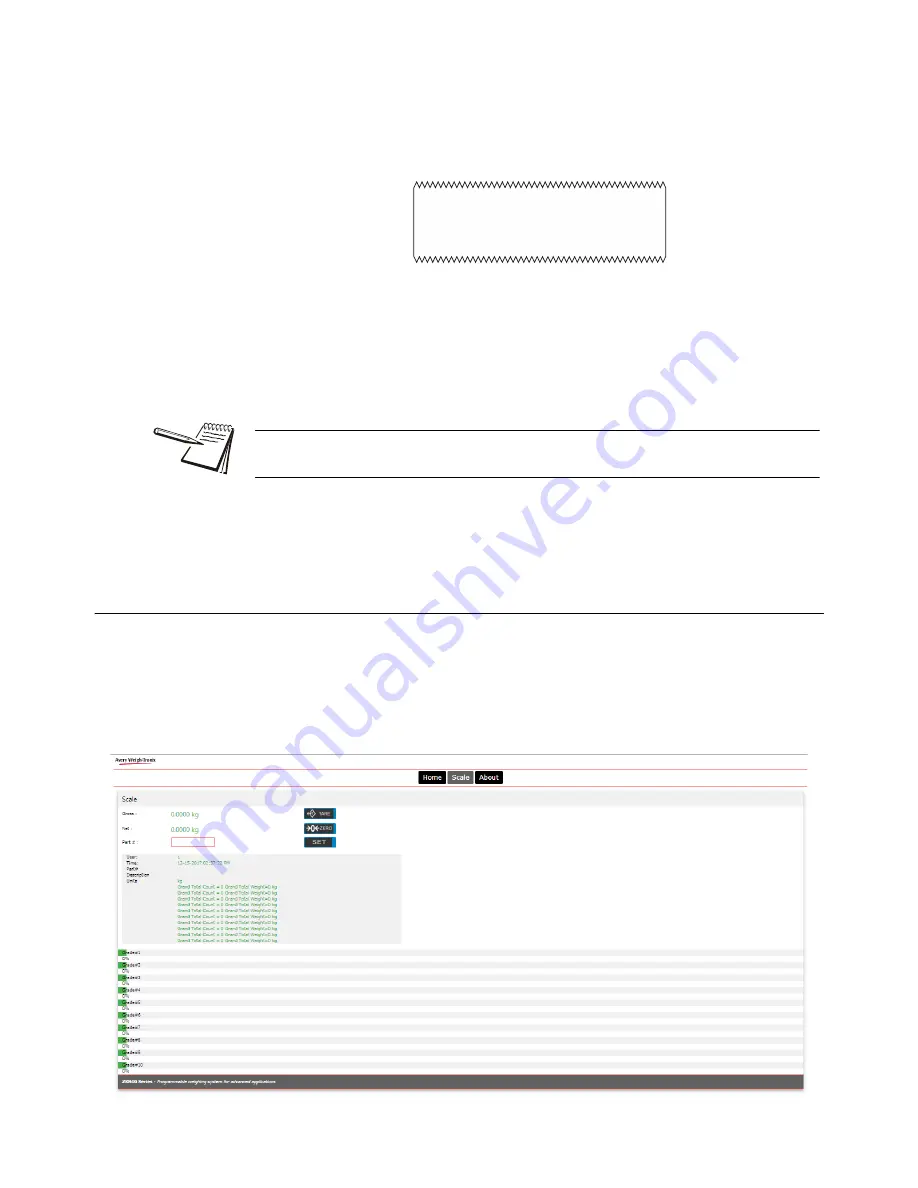
18
ZK840 Grading Application User Instructions
Operating Instructions
In the above example, when this happens a message is briefly flashed
saying
Grade 6 Full
and the main screen reappears with the Grade 6
bar graph empty. If configured you can automatically print a label
containing product description, quantity and net weight once a grade is
full. Below is an example of a printout:
8.
When the container on the scale is empty you can put a new, full container on
the scale, press
TARE
and keep grading the items. At any time you can press
the
Report
key to see the total number of items weighed in each Grade and
also the total weight accumulated in each Grade. You can also press the
key to print the totals report. Press and hold the
key to clear all
the grade totals seen in the report.
To view all the grading points for the active PLU, press the
SAMPLE
key.
3.3 Web access
The ZK840 can be accessed from a web browser. This allows you to access basic
functions of the scale, such as zero, print, and tare.
You must have the scale connected to the internet and when you enter the IP address
of your scale in the browser address bar, the following screen will appear allowing
access to the scale.
Pack Grade 6
Total Weight 25.5
Total Units 10
If you pick another PLU or power off the scale, the grading totals for the current PLU
will be lost.






























