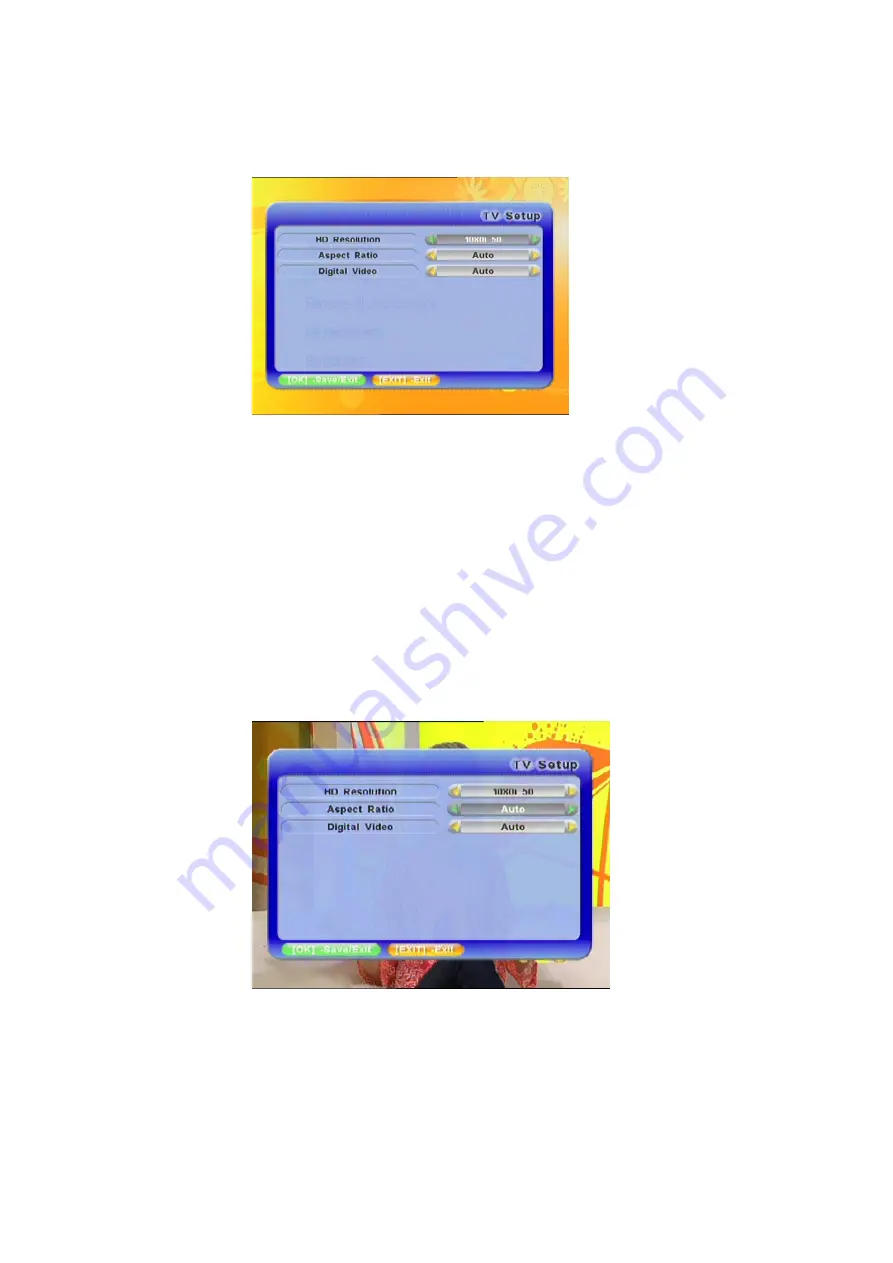
Step2: Choose TV Screen Resolution
y
Press [CH +/-,
¿
/
À
] button to move cursor to {HD Resolution} as shown in Figure 10.3.6.
y
Press [VOL +/-,
½
/
¾
] button to select {1080i} or {720p} or {576p} or {Native}.
Fig 10.3.6
Step3: Choose TV Screen Ratio
y
Press [CH +/-,
¿
/
À
] button to move cursor to {Aspect Ratio} as shown in Figure 10.3.7.
y
Press [VOL +/-,
½
/
¾
] button to select {4:3 Full Screen} or {4:3 Letterbox} or {16:9 Horz
Stretch} or {16:9 Centered} or {16:9 Half Zoom} or {16:9 Full Zoom} or {Auto}
y
Press [OK] button to save setting.
Fig 10.3.7
30





















