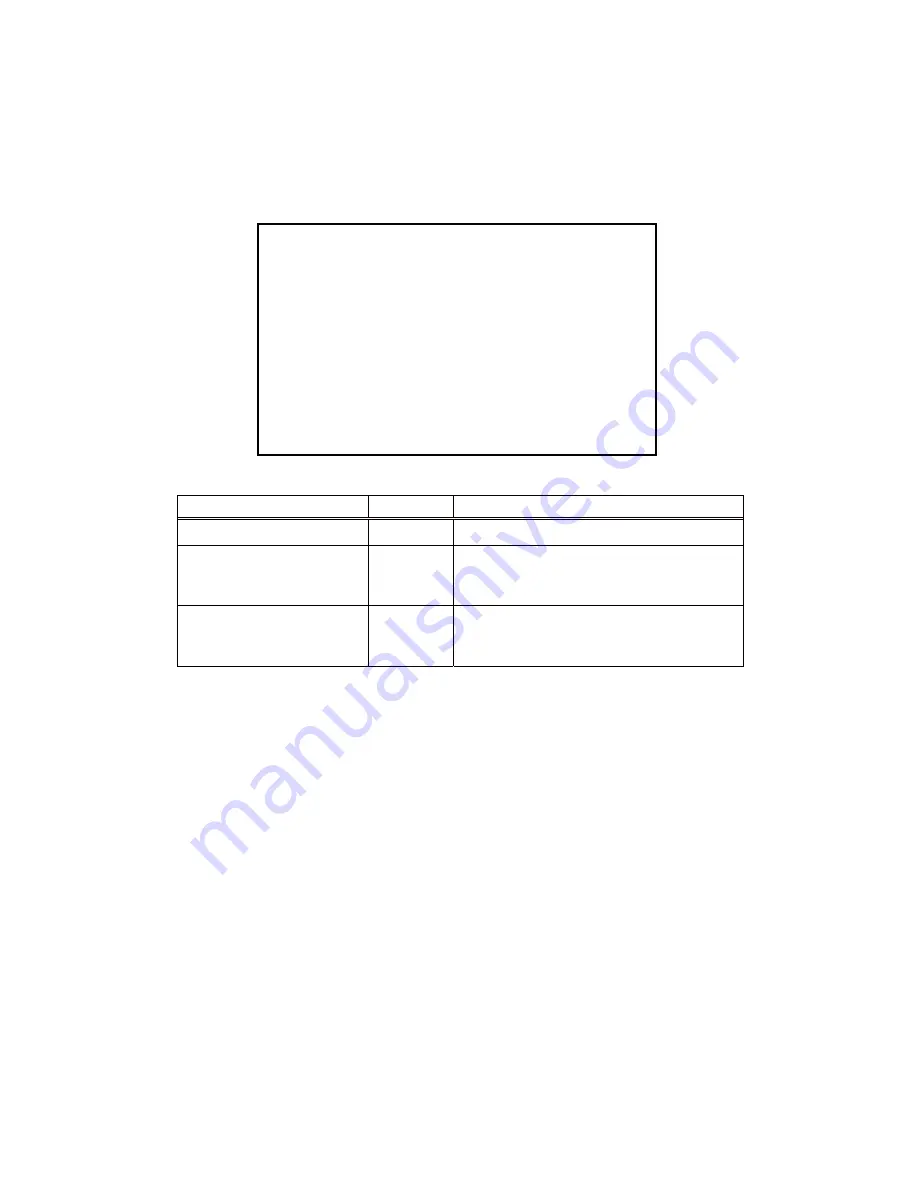
29
4.7. Scene File
Possible to store and read the setting value information as a scene file. Possible to create a
maximum of 3 scene files.
* For details of the setting, see Section 4.4 “Detail”.
Item
Setting
Description
Scene Number
-
Select and read the set scene file.
Store Scene
-
Store the set condition in the scene file. Select
the scene file you wish to set and press the
SET button.
Initialize Scene
-
Select the scene file you wish to initialize and
press the SET button. If you select ALL, all
scene files will be initialized.
Scene File
Quit
Scene Number
No.1
Store Scene
READY
Initialize Scene
READY
















































