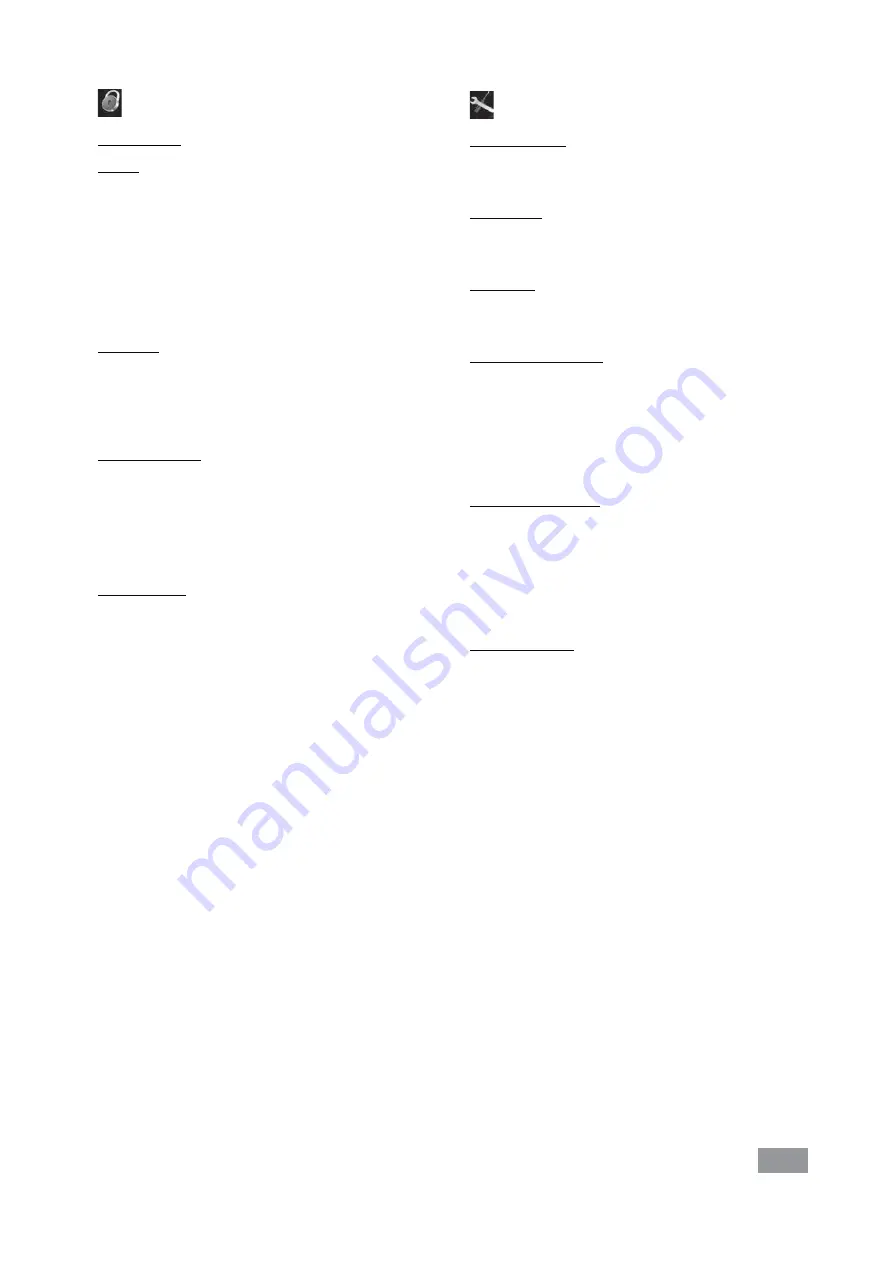
22
SETTING
1. Languages:
The “Language“ option allows the user to select the de-
sired language.
2. Display:
The ”Display“ option allows the user to change the
background color and brightness of the working screen.
3. Sound:
The ”Sound” option allows the user to activate/deacti-
vate the key tone.
4. Factory Settings:
Select the ”Factory settings” option by turning and
pressing the rotary/push knob. The system requests
confirmation to restore the factory settings. Pressing the
”OK” button resets all the system settings to the origi-
nal standard values set at dispatch from the factory (see
“Menu structure”).
5. Communication:
The ”Device name” menu option allows you to edit the
device name. This can relatively identify the paired sta-
tion.
The ”Bluetooth
®
” menu option allows you to activate/
deactivate the ”Bluetooth
®
” function. A check mark
shows that the option is activated.
6. Information:
The ”Information” option offers the user an overview of
the most important system settings of the device.
SAFETY
1. Time out:
1) Set:
In the menu “Set”, the user can determine a time limit in
the event of a communication breakdown between the
station and the
WiCo
. The station continues to work
with the preset target values until the preset time value
has expired. Following that, the station runs using the
preset safety temperature and safety speed.
Note:
The initial time out is 30 seconds and the user
can define up to 60 minutes for this time limit.
2) Speed:
In the “Speed“ menu, the user can specify a appropriate
and safe speed for specified temperature.
Note:
The factory setting of the safe speed is 1000 rpm
and is activated after the time limit is set (see “Set”).
3) Temperature:
In the “Temperature“ menu, the user can specify a tem-
perature that is appropriate and safe for the circulating
task.
Note:
The initial safe temperature is 30 ºC and is acti-
vated after the time limit is set (see “Set”).
2. Password:
In the “Password” menu, the menu settings can be
locked by a 3-digit password.
























